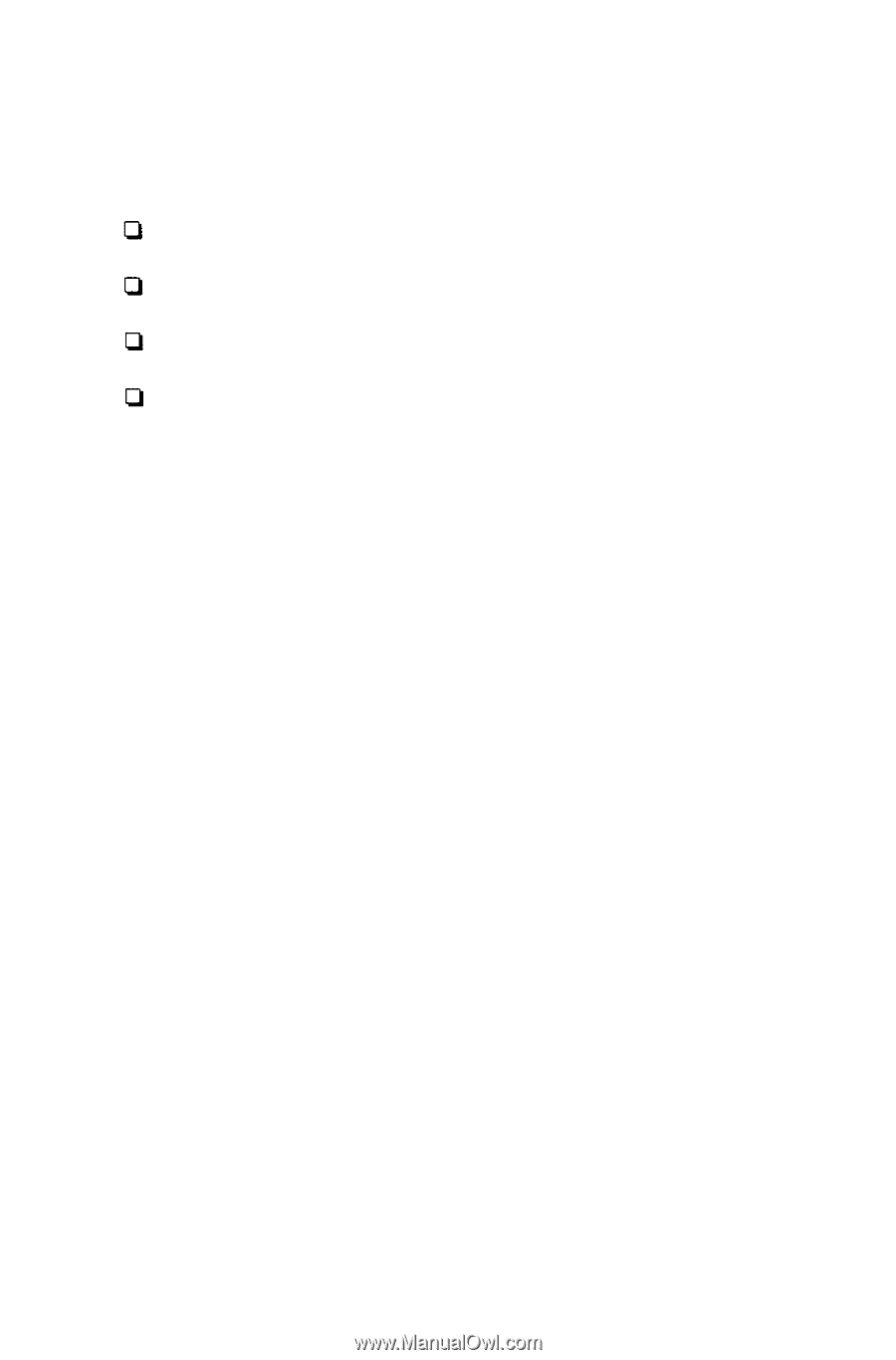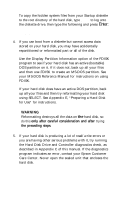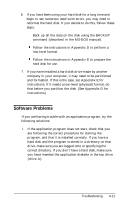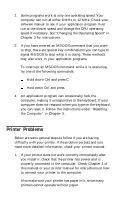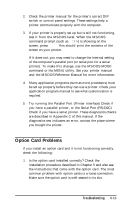Epson Apex 200 User Manual - Page 148
See Changing the Operating Speed in for, speed
 |
View all Epson Apex 200 manuals
Add to My Manuals
Save this manual to your list of manuals |
Page 148 highlights
2. Did you run the Setup program to reconfigure your computer? You must run Setup to update the computer's internal settings if you changed: The amount of memory installed The type of video display adapter installed The presence of a math coprocessor The number or type of disk drives installed. See Chapter 2 of this manual for more information about Setup. 3. Did you set the necessary DIP switches or jumpers on the option card? See your option card manual for instructions. 4. Did you perform the correct setup procedures for the software you are using with the option card? If necessary, see your software manual for instructions on running the software setup procedure. 5. Some option cards work at only one speed. Your computer can run at either 8 MHz or 12 MHz. Check your option card manual to see if your card must run at the slower speed, and change the CPU operating speed if necessary. See "Changing the Operating Speed" in Chapter 3 for instructions. 6. If you changed the configuration of your computer-for example, if you added a disk drive, serial or parallel port, or display adapter card--did you change any necessary jumper settings in the computer? See Chapter 5 for more information. 7. If you used the option card to add an external device to your computer, did you use the proper cable to connect the device to the option card connector on the back panel?