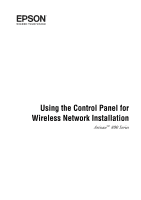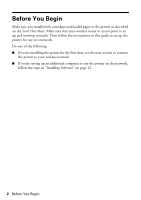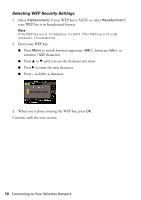Epson Artisan 800 Using the Control Panel for Wireless Network Installation - Page 5
Select, Press the, button to continue., Connecting to Your Wireless Network, Enable - manual
 |
View all Epson Artisan 800 manuals
Add to My Manuals
Save this manual to your list of manuals |
Page 5 highlights
6. Select Enable. 7. Select Manual Wireless LAN Setup. 8. Press the OK button to continue. 9. Select Yes. Connecting to Your Wireless Network 5
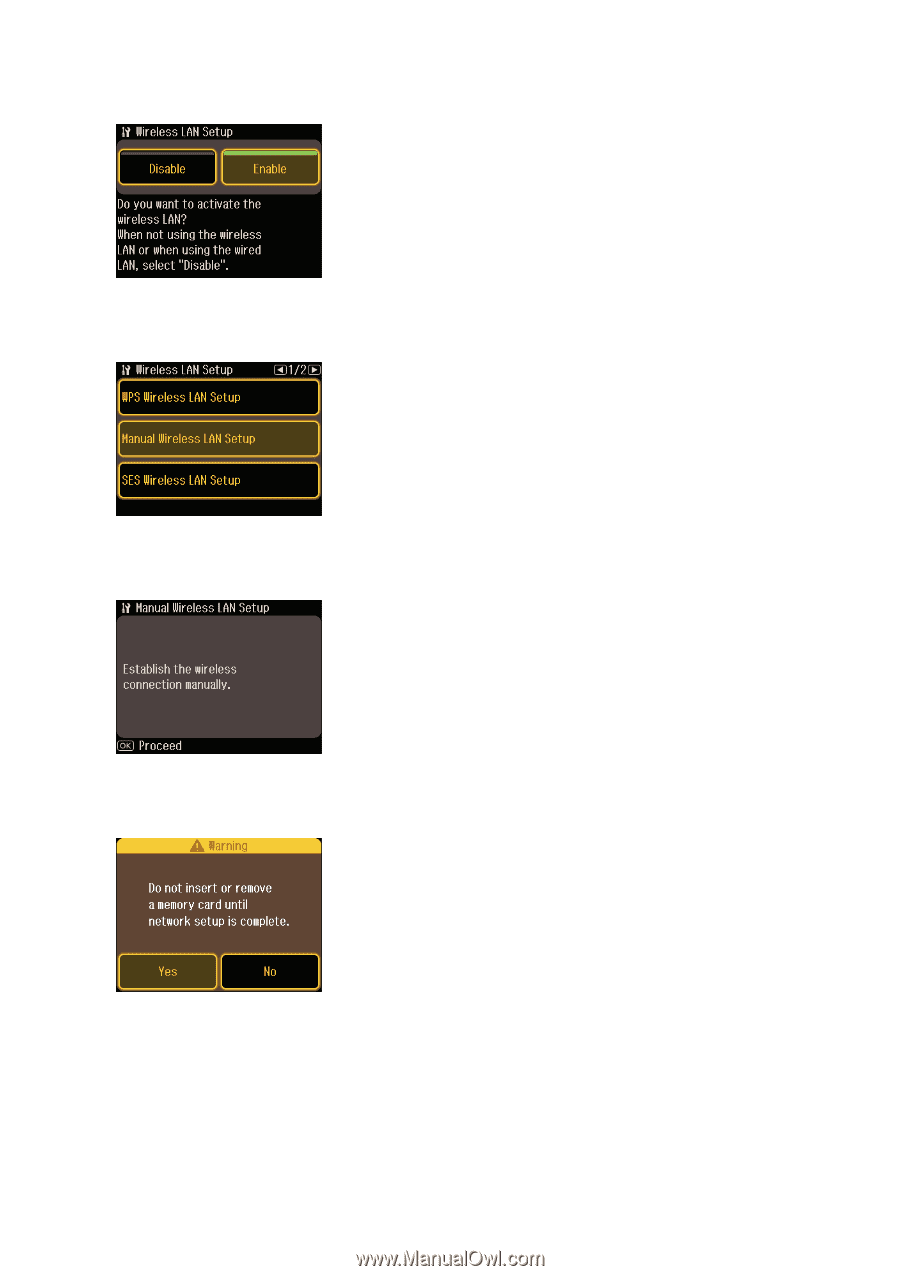
Connecting to Your Wireless Network
5
6.
Select
Enable
.
7.
Select
Manual Wireless LAN Setup
.
8.
Press the
OK
button to continue.
9.
Select
Yes
.