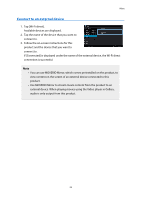Epson BT-200 Reference Guide - Page 32
Display, Wallpaper, Font size, Tap [Display] - [Font size].
 |
View all Epson BT-200 manuals
Add to My Manuals
Save this manual to your list of manuals |
Page 32 highlights
Display Wallpaper You can set the wallpaper of the Home screen. 1. Tap [ ] on the App List screen. 2. Tap [Display] - [Wallpaper]. 3. Tap the type of wallpaper that you want to set. The Wallpaper List screen is displayed. 4. Select the wallpaper you want to set. The selected wallpaper is set. Note You can also set wallpaper from the Gallery. "Set a still image as wallpaper" Font size 1. Tap [ ] on the App List screen. 2. Tap [Display] - [Font size]. The Font Size screen is displayed. 3. Tap the font size that you want to set. The font size changes. Display 31

Display
Wallpaper
You can set the wallpaper of the Home screen.
1.
Tap [
] on the App List screen.
2.
Tap [Display] - [Wallpaper].
3.
Tap the type of wallpaper that you want to set.
The Wallpaper List screen is displayed.
4.
Select the wallpaper you want to set.
The selected wallpaper is set.
Note
You can also set wallpaper from the Gallery.
"
Set a still image as wallpaper
"
Font size
1.
Tap [
] on the App List screen.
2.
Tap [Display] - [Font size].
The Font Size screen is displayed.
3.
Tap the font size that you want to set.
The font size changes.
31
Display