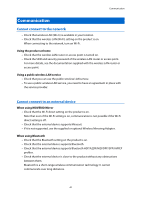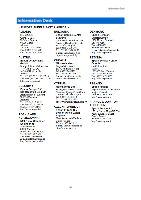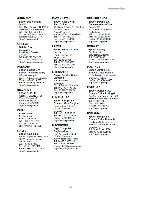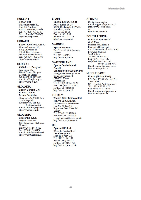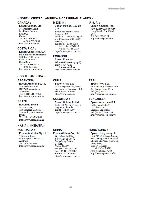Epson BT-200 Reference Guide - Page 45
Settings, Date and time are incorrect, The product needs to be initialized
 |
View all Epson BT-200 manuals
Add to My Manuals
Save this manual to your list of manuals |
Page 45 highlights
Settings Settings Date and time are incorrect • Check that [Automatic date & time] is on. • When [Automatic date & time] is on, check that the product is connected to the network. "Cannot connect to the network" • When the product is not connected to the network, set the date and time manually. The product needs to be initialized Initialize the data from the Settings menu. Factory data reset deletes all installed apps and downloaded data. Make a backup of data that you want to keep. 44

Settings
Date and time are incorrect
•
Check that [Automatic date & time] is on.
•
When [Automatic date & time] is on, check that the product is connected to the
network.
"
Cannot connect to the network
"
•
When the product is not connected to the network, set the date and time manually.
The product needs to be initialized
Initialize the data from the Settings menu.
Factory data reset deletes all installed apps and downloaded data.
Make a backup of data that you want to keep.
44
Settings