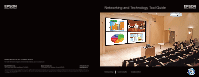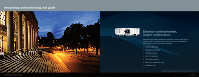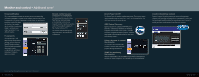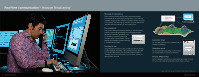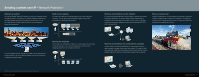Epson BrightLink 430i Networking and Technology Tool Guide
Epson BrightLink 430i Manual
 |
View all Epson BrightLink 430i manuals
Add to My Manuals
Save this manual to your list of manuals |
Epson BrightLink 430i manual content summary:
- Epson BrightLink 430i | Networking and Technology Tool Guide - Page 1
Networking and Technology Tool Guide For more information on Epson's environmental programs, go to eco.epson.com Epson America, Inc. 3840 Kilroy Airport Way, Long Beach, CA 90806 Epson Canada, Ltd. 185 Renfrew Drive, Markham, Ontario L3R 6G3 www.epson.com www.epson.ca Specifications and terms - Epson BrightLink 430i | Networking and Technology Tool Guide - Page 2
Networking and technology tool guide 2 Networking and technology tool guide Enhance communication, inspire collaboration Developed with quality, reliability and precision control in mind, Epson projectors offer a remarkably wide range of tools* for managing and monitoring your networking - Epson BrightLink 430i | Networking and Technology Tool Guide - Page 3
the ability to troubleshoot and monitor all Epson networkable projectors from any computer over a wired or wireless Ethernet network. Epson EasyMP Monitor lets alerts to your handheld device • Enterprise SNMP plug-in available • Service plug-in - view error log and firmware information *Available on - Epson BrightLink 430i | Networking and Technology Tool Guide - Page 4
projector's status or problems even when the operator is in a different location. E-mail alerts You can also set e-mail alerts through the projector's You don't have to press the power button. AMX Device Discovery Epson projectors are equipped with AMX Device Discovery, a technology that allows for - Epson BrightLink 430i | Networking and Technology Tool Guide - Page 5
. It takes just a few simple steps to send messages on demand or at a predetermined time and date. You can also select which Epson networked projectors receive messages, all from the convenience of your computer, without ever having to leave your desk. Attention! All-employee meeting today at noon - Epson BrightLink 430i | Networking and Technology Tool Guide - Page 6
with wireless networking capabilities, you can also make wireless presentations by installing the optional wireless LAN module into your projector.* Wireless connection supports the highest security protocols including WEP, WPA, EAP, LEAP and PEAP. Movie sending mode In Movie Sending Mode, movie - Epson BrightLink 430i | Networking and Technology Tool Guide - Page 7
12 Perfect collaboration tool Multi-PC projection By using EasyMP Multi-PC projection, you can use the projectors to hold interactive meetings. You can connect up to 16 computers to one projector via a network. Compare data using up to four screens You can compare and analyze data by simultaneously - Epson BrightLink 430i | Networking and Technology Tool Guide - Page 8
You can then start making presentations from your computer, wirelessly. Document camera Partner your projector directly with an Epson DC-06 document camera. You can simply connect it through your projector's USB port (Type A) and start making more effective presentations and lessons without needing - Epson BrightLink 430i | Networking and Technology Tool Guide - Page 9
keystone adjustment Horizontal keystone adjustment allows you to create perfectly rectangular images if the projector is not positioned in the center of the screen. Before After A/V Mute Slide Epson's A/V Mute Slide function allows the presenter to pause and mute projection instantly and easily - Epson BrightLink 430i | Networking and Technology Tool Guide - Page 10
pop off the screen with state-of-the-art, innovative projector features. Professional AV Epson Pro Series projectors are engineered for exceptional performance and ease of installation. Enjoy industryleading support and service. *Available on select models. Please see individual specification sheets
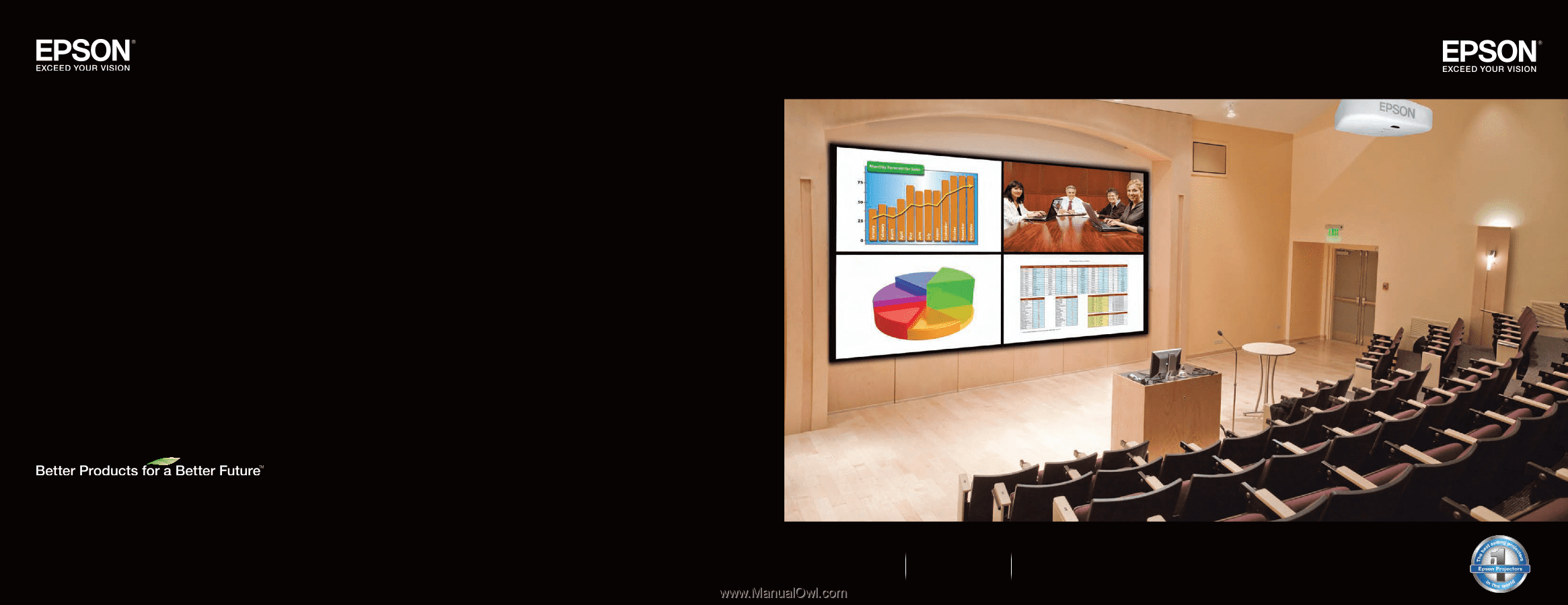
Specifications and terms are subject to change without notice. Epson, EasyMP and Quick Corner are registered trademarks, Epson Exceed Your Vision is a registered logomark and Better Products for a Better Future is a trademark of Seiko Epson
Corporation. PowerLite is a registered trademark of Epson America, Inc. All other product and brand names are trademarks and/or registered trademarks of their respective companies. Epson disclaims any and all rights in these marks. Copyright 2011
Epson America, Inc. CPD-33764 2/11
Epson America, Inc.
Epson Canada, Ltd.
www.epson.com
3840 Kilroy Airport Way, Long Beach, CA 90806
185 Renfrew Drive, Markham, Ontario L3R 6G3
www.epson.ca
For more information on Epson’s environmental programs, go to eco.epson.com
Networking
Connectivity
Collaboration
Networking and Technology Tool Guide