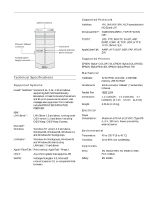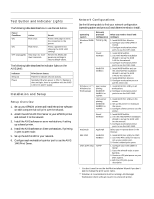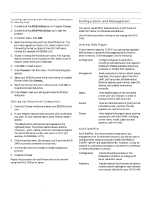Epson C1440AXIS Product Information Guide - Page 2
TEST BUTTON AND INDICATOR LIGHTS, INSTALLATION AND SETUP, Setup Overview, Network Configurations - driver
 |
UPC - 667026001031
View all Epson C1440AXIS manuals
Add to My Manuals
Save this manual to your list of manuals |
Page 2 highlights
AXIS 1440 Network Print Server for EPSON Printers Test Button and Indicator Lights The following table describes how to use the test button. Power Condition ON ON OFF (unplugged) Action Push once. Push twice. Hold down for more than 5 seconds. Result Prints a test page to check the connection to the printer. Prints a parameter list showing the AXIS 1440 settings. Resets the AXIS 1440 parameter settings to factory default values. The following table describes the indicator lights on the AXIS 1440: Indicator Network Power Print Server Status Flashes to indicate network activity. Normally ON when power is ON. If it flashes or does not light, there is a problem with the AXIS 1440 or its power supply. Installation and Setup Setup Overview 1. Set up your EPSON printer and install the printer software on each computer that will print over the network. 2. Attach the AXIS 1440 Print Server to your EPSON printer and connect it to the network. 3. Install the AXIS software on server workstations, if setting up a shared printer. 4. Install the AXIS software on client workstations, if printing in peer-to-peer mode. 5. Set up the AXIS 1440 for your network. 6. Configure each workstation's printer port to use the AXIS 1440 Print Server. Network Configurations See the following table to find your network configuration (operating system and protocol) and determine what to install. Operating system Windows 95/98/ NT Windows 3.1**/ Windows for Worksgroups Macintosh IBM OS/2 UNIX (LPR only) Network protocol/ configuration TCP/IP (LPR) Novell NetWare NetBIOS/ NetBEUI peer-to-peer printing (NetBIOS/ NetBEUI or TCP/IP) client-server printing (NetBIOS/ NetBEUI or TCP/IP) Novell NetWare AppleTalk NetBIOS/ NetBEUI TCP/IP What you need to install and configure 1. Install AXIS Print Monitor. 2. Configure your AXIS 1440 for TCP/IP. 3. Configure workstation printer ports to use the AXIS 1440. 1. Install AXIS NetPilot. 2. Use AXIS NetPilot Installation Wizard to set up the AXIS 1440 for the network. 3. Configure workstation printer ports to use the AXIS 1440. 1. Install AXIS NetPilot and use the AXIS NetPilot Installation Wizard to set up the AXIS 1440 for the network.* 2. Install AXIS Print Monitor. 3. Configure workstation ports to use the AXIS 1440. 1. Install AXIS Print Utility on all workstations. 2. Configure workstation printer ports to use the AXIS 1440. 1. Install AXIS Print Utility on the server. 2. Set up the printer for sharing on the server. 3. Configure clients' ports to use the printer. 1. Install AXIS NetPilot. 2. Use the AXIS NetPilot Installation Wizard to set up the AXIS 1440 for the network. 3. Configure workstation printer ports to use the AXIS 1440. Select your AT printer driver in the Chooser. 1. Install AXIS Print Utility for OS/2. 2. Use AXIS Print Utility for OS/2 to set up your printer port. 3. Create a shared print queue. 1. Configure your AXIS 1440 for TCP/IP. 2. Copy the axinstall script to your hard disk. 3. Create an LPR print queue on your UNIX system. 4. Edit the LPR print queue description. * You don't need to use the NetPilot Installation Wizard if you don't plan to change the print server name. ** Windows 3.1 workstations must be running LAN Manager Workstation client software to print to a network printer. 2 - AXIS 1440 Print Server for EPSON Printers 8/98