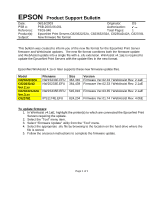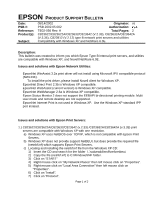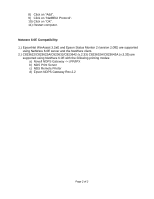Epson C823622A Product Support Bulletin(s) - Page 3
C823622/C823622A/C823632/C823642 v.2.33 C823632A/C823642A v.3.35 are
 |
UPC - 010343832404
View all Epson C823622A manuals
Add to My Manuals
Save this manual to your list of manuals |
Page 3 highlights
8) Click on "Add". 9) Click on "NetBEUI Protocol". 10) Click on "OK". 11) Restart computer. Netware 6.0E Compatibility: 1.) EpsonNet WinAssist 3.2aE and Epson Status Monitor 2 (version 2.0fE) are supported using NetWare 6.0E server and the NetWare client. 2.) C823622/C823622A/C823632/C823642 (v.2.33) C823632A/C823642A (v.3.35) are supported using NetWare 6.0E with the following printing modes: a) Novell NDPS Gateway -> LPR/IPX b) NDS Print Server c) NDS Remote Printer d) Epson NDPS Gateway Rev.2.2 Page 2 of 2

Page 2 of 2
8)
Click on "Add".
9)
Click on "NetBEUI Protocol".
10) Click on "OK".
11) Restart computer.
Netware 6.0E Compatibility:
1.) EpsonNet WinAssist 3.2aE and Epson Status Monitor 2 (version 2.0fE) are supported
using NetWare 6.0E server and the NetWare client.
2.) C823622/C823622A/C823632/C823642 (v.2.33) C823632A/C823642A (v.3.35) are
supported using NetWare 6.0E with the following printing modes:
a) Novell NDPS Gateway -> LPR/IPX
b) NDS Print Server
c) NDS Remote Printer
d) Epson NDPS Gateway Rev.2.2