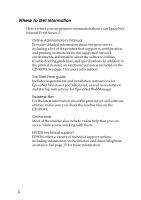Epson C823912 Start Here Guide - Page 11
System Requirements, Supported Printers, EpsonNet WebManager Functions, systems running Windows XP
 |
View all Epson C823912 manuals
Add to My Manuals
Save this manual to your list of manuals |
Page 11 highlights
System Requirements Operating system CPU Memory Hard disk space Windows XP Professional and Home Edition Windows Me/98 Windows 2000 Server and Professional Windows NT 4.0 Server and Workstation (Service Pack 3.0, or later) Pentium 200 MHz or better recommended 128MB 50MB Note: You must have TCP/IP and a web browser installed on your computer before you install EpsonNet WebManager. You can access EpsonNet WebManager through a browser from systems running Windows XP, 98, 2000, Me, NT 4.0, Macintosh, or UNIX. See the README file for supported UNIX systems. EpsonNet WebManager displays best on VGA monitors running in 1024 × 768 resolution with 256 or more colors. Supported Printers EpsonNet WebManager supports all non-PostScript® EPSON printers with a Type B interface. Non-EPSON printers with Printer MIB (RFC 1759) are also supported. EpsonNet WebManager Functions Following are the main functions of the software: ❏ Device list Searches for printers on the network and displays a list with current status. ❏ Device details Lets you change printer settings. 11