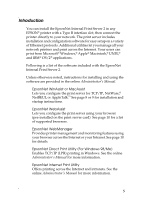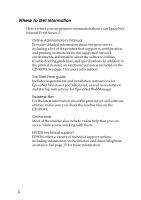Epson C823912 Start Here Guide - Page 7
Reading the Electronic Administratorqs Manual, manua, View PDF Manual, C82391.PDF, PDF Manual, Install
 |
View all Epson C823912 manuals
Add to My Manuals
Save this manual to your list of manuals |
Page 7 highlights
Reading the Electronic Administrator's Manual You need to use Adobe® Acrobat® Reader to view your electronic PDF (Portable Document Format) manual. If you don't have the current version of Acrobat Reader, you can install it from the CD-ROM that came with your print server. To open the manual in Windows: 1. Insert the CD-ROM in your drive. You see the following window: 2. Select View PDF Manual and follow the instructions on the screen to view the manual or install Acrobat Reader. To open the manual on a Macintosh: 1. Insert the CD-ROM in your drive. 2. Double-click the C82391.PDF file in the PDF Manual folder. If you need to install Acrobat Reader, run the Install program in the Adobe Acrobat folder before you open the manual. 7

7
Reading the Electronic Administrator’s Manual
You need to use Adobe
®
Acrobat
®
Reader to view your electronic
PDF (Portable Document Format) manual. If you don’t have the
current version of Acrobat Reader, you can install it from the
CD-ROM that came with your print server.
To open the
manua
manua
l in
Win
Win
dows:
1.
Insert the CD-ROM in your drive. You see the following
window:
2.
Select
View PDF Manual
and follow the instructions on the
screen to view the manual or install Acrobat Reader.
To open the
manua
manua
l on a
Ma
Ma
cintosh:
1.
Insert the CD-ROM in your drive.
2.
Double-click the
C82391.PDF
file in the
PDF Manual
folder.
If you need to install Acrobat Reader, run the
Install
program in
the
Adobe Acrobat
folder before you open the manual.