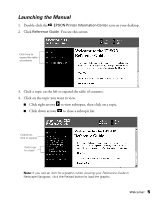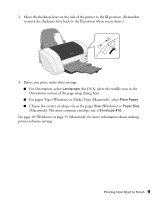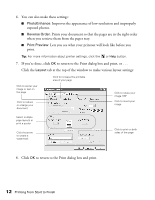Epson C82WN Printer Basics - Page 14
For paper Type Windows or Media Type Macintosh, select, For Orientation
 |
UPC - 010343845046
View all Epson C82WN manuals
Add to My Manuals
Save this manual to your list of manuals |
Page 14 highlights
2. Move the thickness lever on the side of the printer to the ^ position. (Remember to move the thickness lever back to the m position when you're done.) 3. Before you print, make these settings: ■ For Orientation, select Landscape (for OS X, select the middle icon in the Orientation section of the page setup dialog box). ■ For paper Type (Windows) or Media Type (Macintosh), select Plain Paper. ■ Choose the correct envelope size as the paper Size (Windows) or Paper Size (Macintosh). The most common envelope size is Envelope #10. See page 10 (Windows) or page 15 (Macintosh) for more information about making printer software settings. Printing from Start to Finish 9

Printing from Start to Finish
9
2.
Move the thickness lever on the side of the printer to the
^
position. (Remember
to move the thickness lever back to the
m
position when you’re done.)
3.
Before you print, make these settings:
■
For Orientation, select
Landscape
(for OS X, select the middle icon in the
Orientation section of the page setup dialog box).
■
For paper Type (Windows) or Media Type (Macintosh), select
Plain
Paper
.
■
Choose the correct envelope size as the paper
Size
(Windows) or
Paper
Size
(Macintosh). The most common envelope size is
Envelope #10
.
See page 10 (Windows) or page 15 (Macintosh) for more information about making
printer software settings.