Epson CX4400 Quick Reference Guide - Page 21
position. Press, button again to see if any more cartridges are low or
 |
UPC - 010343865310
View all Epson CX4400 manuals
Add to My Manuals
Save this manual to your list of manuals |
Page 21 highlights
3. Press the y Stop button. The print head moves to the _ position to indicate which cartridge is low or expended. Caution: Do not move the print head by hand; this may damage your all-in-one. Always press and release the y Stop button to move it. 4. Press the y Stop button again. ■ If another cartridge is low or expended, it moves to the _ position. Press the y Stop button again to see if any more cartridges are low or expended. ■ If no other cartridges are low or expended, the print head moves to the replacement position. Replacing Ink Cartridges 21
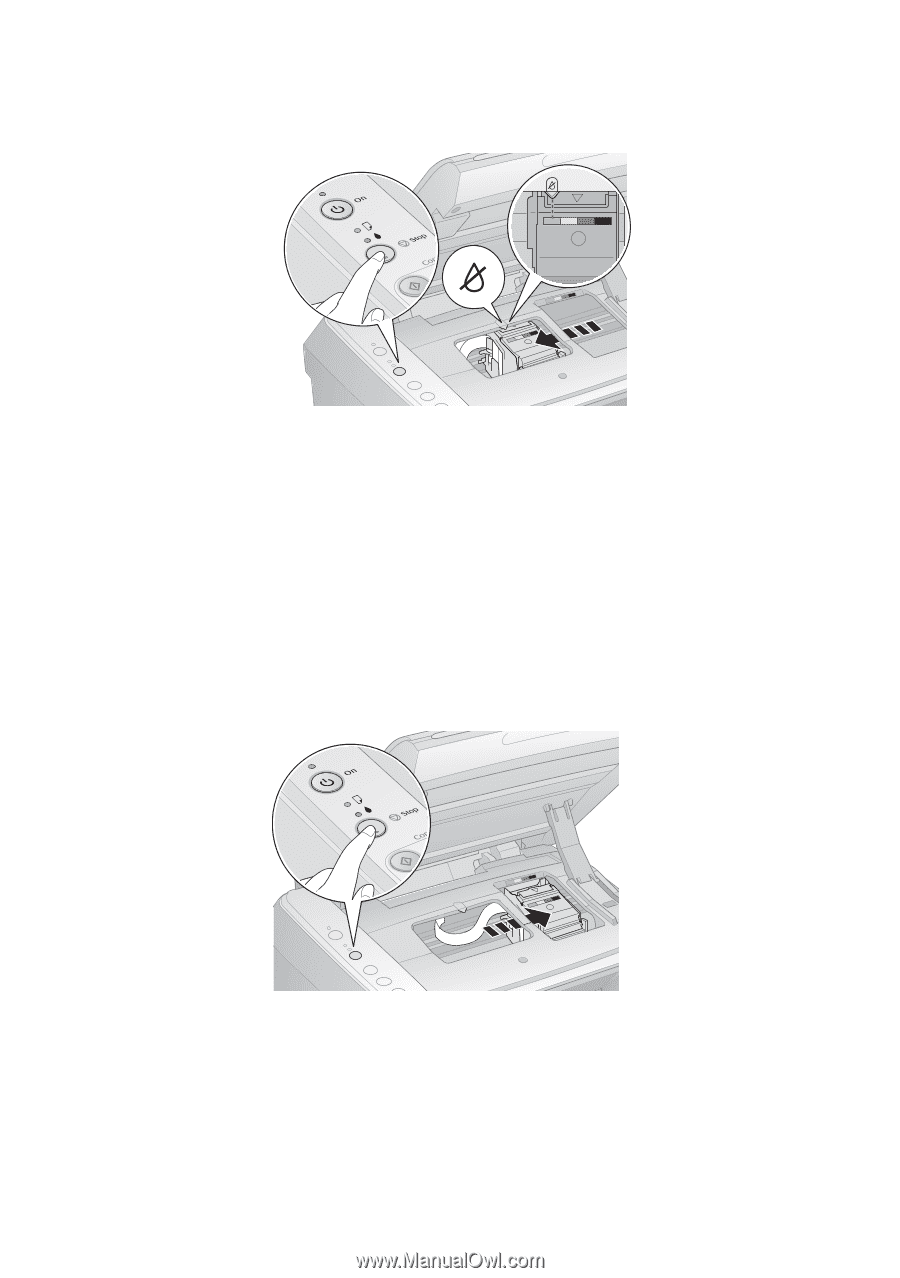
Replacing Ink Cartridges
21
3.
Press the
y
Stop
button. The print head moves to the
_
position to indicate
which cartridge is low or expended.
Caution:
Do not move the print head by hand; this may damage your all-in-one. Always press
and release the
y
Stop
button to move it.
4.
Press the
y
Stop
button again.
■
If another cartridge is low or expended, it moves to the
_
position. Press
the
y
Stop
button again to see if any more cartridges are low or
expended.
■
If no other cartridges are low or expended, the print head moves to the
replacement position.














