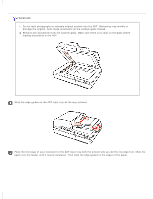Epson DS-6500 User Manual - Page 18
Light, Guide to the Product Parts, Problems Indicated by Messages on the Network Interface - error light
 |
View all Epson DS-6500 manuals
Add to My Manuals
Save this manual to your list of manuals |
Page 18 highlights
Home > Guide to the Product Parts Light The Status lights indicate whether the product is operating normally. Light Ready Ready and Error Error Wake Up/Sleep (All) Indicator Status On Flashing Flashing On Flashing On Off Ready to scan images. Initializing or scanning. Updating firmware. Meaning An error has occurred. Problems Indicated by Messages on the Network Interface Panel LCD/ Status Lights Recovering firmware. The product is in sleep mode. Press the button to wake the product. The product is off. Wake Up/Sleep

Home
>
Guide to the Product Parts
Light
The Status lights indicate whether the product is operating normally.
Light
Indicator Status
Meaning
Ready
On
Ready to scan images.
Flashing
Initializing or scanning.
Ready
and
Error
Flashing
Updating firmware.
Error
On
An error has occurred.
Problems Indicated by Messages on the Network Interface
Panel LCD/ Status Lights
Flashing
Recovering firmware.
Wake
Up/Sleep
On
The product is in sleep mode. Press the
Wake Up/Sleep
button to wake the product.
(All)
Off
The product is off.