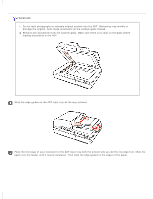Epson DS-6500 User Manual - Page 19
Buttons, Guide to the Product Parts, Document Capture Pro for Windows
 |
View all Epson DS-6500 manuals
Add to My Manuals
Save this manual to your list of manuals |
Page 19 highlights
Home > Guide to the Product Parts Buttons The product has four buttons for scanning operations. Before using the product buttons, make sure you have installed your scanning software. Button power button Wake Up/Sleep button scan button Stop button Function Turns the product on if pressed once. Press again to turn the product off. Changes to sleep mode. Press again to return the scanner to ready status. Starts a scan. Cancels scanning. You can customize the Mac OS X). scan button in Document Capture Pro (for Windows) and EPSON Event Manager (for Document Capture Pro (for Windows) EPSON Event Manager (for Mac OS X)

Home
>
Guide to the Product Parts
Buttons
The product has four buttons for scanning operations.
Before using the product buttons, make sure you have installed your scanning software.
Button
Function
power button
Turns the product on if pressed once.
Press again to turn the product off.
Wake Up/Sleep
button
Changes to sleep mode. Press again to return the scanner to
ready status.
scan button
Starts a scan.
Stop
button
Cancels scanning.
You can customize the
scan button in Document Capture Pro (for Windows) and EPSON Event Manager (for
Mac OS X).
Document Capture Pro (for Windows)
EPSON Event Manager (for Mac OS X)