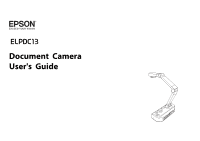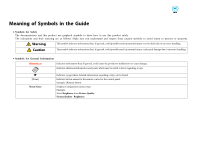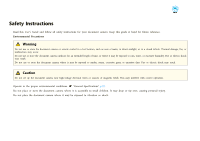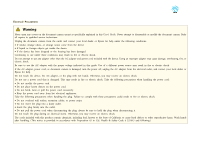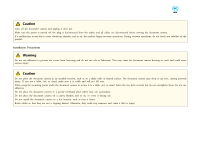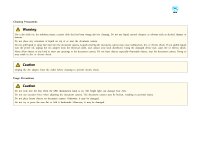Epson ELPDC13 Users Guide - Page 5
Caution, Warning, Installation Precautions
 |
View all Epson ELPDC13 manuals
Add to My Manuals
Save this manual to your list of manuals |
Page 5 highlights
Caution Turn off the document camera and unplug it after use. Make sure the power is turned off, the plug is disconnected from the outlet, and all cables are disconnected before moving the document camera. If a malfunction occurs due to static electricity, thunder, and so on, the product begins recovery operations. During recovery operations, do not touch any switches on the product. Installation Precautions Warning Do not use adhesives to prevent the screws from loosening and do not use oils or lubricants. This may cause the document camera housing to crack and could cause serious injury. Caution Do not place the document camera in an unstable location, such as on a shaky table or slanted surface. The document camera may drop or tip over, causing personal injury. If you use a table, cart, or stand, make sure it is stable and will not fall over. When using the mounting points under the document camera to secure it to a table, cart, or stand, fasten the two bolts securely but do not overtighten them. Do not use adhesives. Do not place the document camera in a poorly ventilated place where heat can accumulate. Do not place the document camera on a carpet, blanket, and so on, or cover it during use. Do not install the document camera in a hot location, such as near a heater. Route cables so that they are not a tripping hazard. Otherwise, they could trip someone and cause a fall or injury.