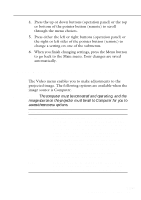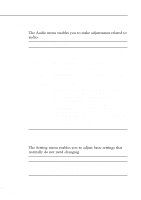Epson EMP-5500 Owners Manual - Page 59
Press the up or down buttons operation panel or press
 |
View all Epson EMP-5500 manuals
Add to My Manuals
Save this manual to your list of manuals |
Page 59 highlights
2. Press the up or down buttons (operation panel) or press the top or bottom of the pointer button (remote) to scroll through the menu choices. 5 4 Source Menu up and down buttons pointer button 1 2 Effects 3 AV/Mute Resize Custom Freeze Help - Volume + Power s s s s s s Changing a Menu Setting 37

Changing a Menu Setting
■■■■■
■
37
2.
Press the up or down buttons (operation panel) or press
the top or bottom of the pointer button (remote) to scroll
through the menu choices.
Menu
1
2
4
5
3
- Volume +
Power
Source
Effects
Resize
Help
Custom
Freeze
AV/Mute
up and down
buttons
pointer button