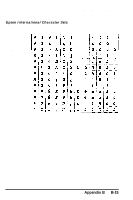Epson EPL-7000 User Manual - Page 287
LQ and FX Emulation Modes, Resident fonts, Character sets
 |
View all Epson EPL-7000 manuals
Add to My Manuals
Save this manual to your list of manuals |
Page 287 highlights
LQ and FX Emulation Modes This section describes the resident fonts and symbol sets available in LQ and FX emulation modes. Resident fonts The printer offers a variety of resident fonts in LQ and FX emulation modes. The following table lists the resident fonts available in LQ and FX emulation modes and shows samples of text printed with them. Font name cpi Orientation Courier 10 P/L Courier bold 10 P/L EDP 16.66 1 6 . 6 6 P / L Prestige* 12 P Prestige* 20 P Sample ABCDEFGhijklmn0123!"#$ ABCDEFGhijklmn0123!"#$ ABCDEFGHIJKLMNabcdefghijklmn0l23!"#$ ABCDEFGHIabcdefghi!"#$ ABCDEFGHIIJKLMNabcdefghljklmn0l23!"#$ P: Portrait, L: Landscape * Using your application program, you can make the font bold. The font samples in the table show only portrait orientation; the character is the same in portrait or landscape orientation. Character sets This section provides character tables for the character sets available in LQ and FX emulation modes. The tables show both the characters and their hexadecimal values. B-12 Appendix B