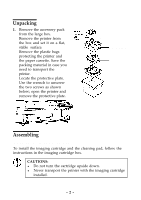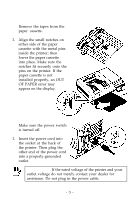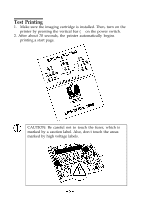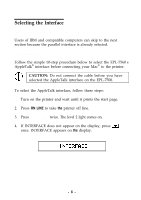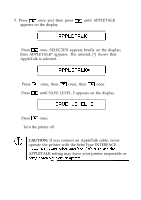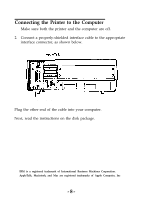Epson EPL-7500 User Setup Information - Page 6
SELECTING THE INTERFACE, IBM and Compatible Computer Users, Macintosh Users, Macintosh, Users
 |
View all Epson EPL-7500 manuals
Add to My Manuals
Save this manual to your list of manuals |
Page 6 highlights
Selecting the Interface IBM® and Compatible Computer Users Users of IBM and compatible computers can skip to the next section because the parallel interface is already selected. Macintosh® Users Follow the simple 10-step procedure below to select the EPL-7560's AppleTalk® interface before connecting your Mac® to the printer. CAUTION: Do not connect the cable before you have selected the AppleTalk interface on the EPL-7500. To select the AppleTalk interface, follow these steps: 1. Turn on the printer and wait until it prints the start page. 2. Press ON LINE to take the printer off line. 3. Press SelecType twice. The level 2 light comes on. 4. If INTERFACE does not appear on the display, press m once. INTERFACE appears on the display. -6-

Selecting the Interface
IBM
®
and Compatible Computer Users
Users of IBM and compatible computers can skip to the next
section because the parallel interface is already selected.
Macintosh
®
Users
Follow the simple 10-step procedure below to select the EPL-7560 s
AppleTalk
®
interface before connecting your Mac
®
to the printer.
CAUTION:
Do not connect the cable before you have
selected the AppleTalk interface on the EPL-7500.
To select the AppleTalk interface, follow these steps:
1.
Turn on the printer and wait until it prints the start page.
2.
Press
ON LINE
to take
the
printer off line.
3.
Press
SelecType
twice. The level 2 light comes on.
4.
If INTERFACE does not appear on the display, press
m
once. INTERFACE appears on
the
display.
-6-