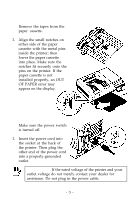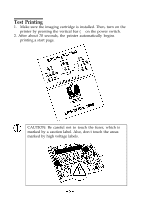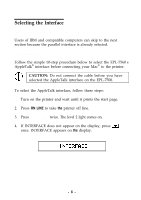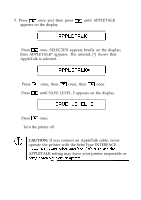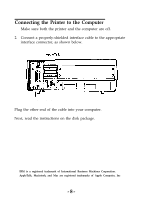Epson EPL-7500 User Setup Information - Page 8
Connecting the Printer to the Computer, Plug the other end of the cable into your computer.
 |
View all Epson EPL-7500 manuals
Add to My Manuals
Save this manual to your list of manuals |
Page 8 highlights
Connecting the Printer to the Computer 1. Make sure both the printer and the computer are off. 2. Connect a properly-shielded interface cable to the appropriate interface connector, as shown below. Parallel interface Plug the other end of the cable into your computer. Next, read the instructions on the disk package. IBM is a registered trademark of International Business Machines Corporation. AppleTalk, Macintosh, and Mac are registered trademarks of Apple Computer, Inc -8-

Connecting the Printer to the Computer
1.
Make sure both the printer and the computer are off.
2.
Connect a properly-shielded interface cable to the appropriate
interface connector, as shown below.
Parallel interface
Plug the other end of the cable into your computer.
Next, read the instructions on the disk package.
IBM is a registered trademark of International Business Machines Corporation.
AppleTalk, Macintosh, and Mac are registered trademarks of Apple Computer, Inc
-8-