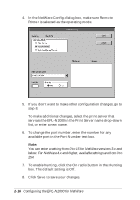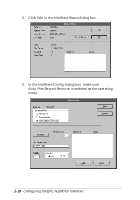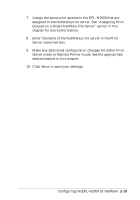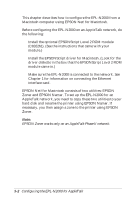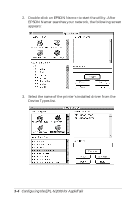Epson EPL-N2000 User Manual - Network Administration - Page 38
Configuring the EPL-N2000 for AppleTalk, EPSON Zoner works only on an AppleTalk Phase II network.
 |
View all Epson EPL-N2000 manuals
Add to My Manuals
Save this manual to your list of manuals |
Page 38 highlights
This chapter describes how to configure the EPL-N2000 from a Macintosh computer using EPSON Net! for Macintosh. Before configuring the EPL-N2000 on an AppleTalk network, do the following: t Install the optional EPSONScript Level 2 ROM module (C832261). (See the instructions that came with your module.) t Install the EPSONScript driver for Macintosh. (Look for the driver diskette in the box that the EPSONScript Level 2 ROM module came in.) t Make sure the EPL-N2000 is connected to the network. See Chapter 1 for information on connecting the Ethernet interface card. EPSON Net! for Macintosh consists of two utilities: EPSON Zoner and EPSON Namer. To set up the EPL-N2000 for an AppleTalk network, you need to copy these two utilities to your hard disk and rename the printer using EPSON Namer. If necessary, you then assign a zone to the printer using EPSON Zoner. Note: EPSON Zoner works only on an AppleTalk Phase II network. 3-2 Configuring the EPL-N2000 for AppleTalk