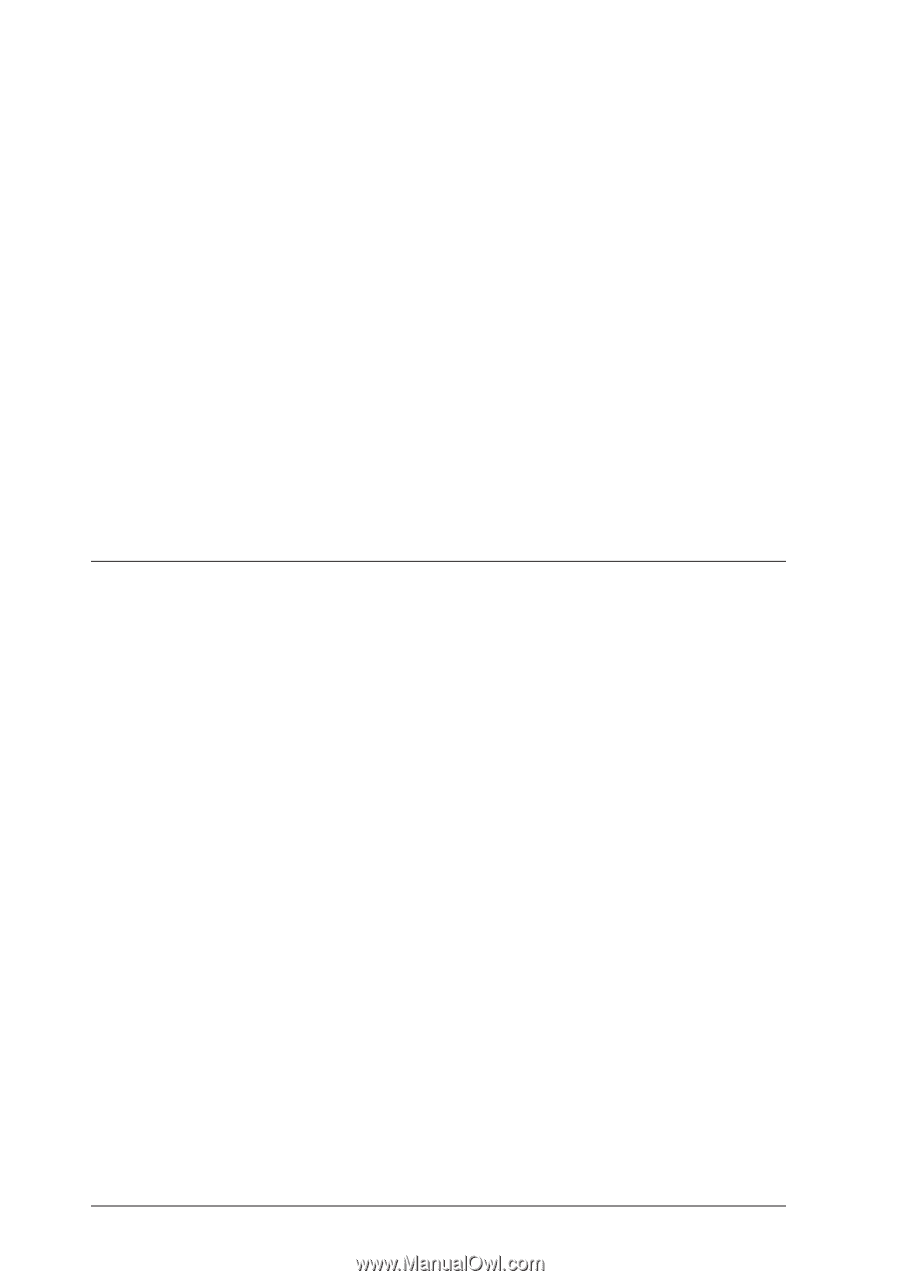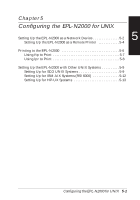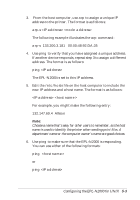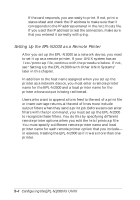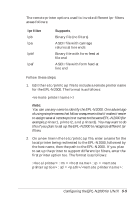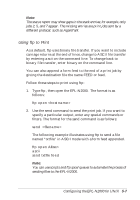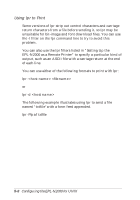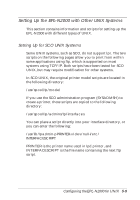Epson EPL-N2000 User Manual - Network Administration - Page 57
Printing to the EPL-N2000, Because lpr may strip control characters, users may prefer to print using
 |
View all Epson EPL-N2000 manuals
Add to My Manuals
Save this manual to your list of manuals |
Page 57 highlights
Note: You can also use any name as the local printer name (for example, the default printer name lp can be used.) The following example illustrates an entry with the lpb printer option: printer1:\ :lp = : rm = Allison : rp = lpb : sd = /var/spool/printer1: 3. If you are setting up the EPL-N2000 to support different lpr filters, repeat steps 1 and 2 for each remote printer option that you want to add. Make sure to enter a new remote printer name and local printer name for every option. Printing to the EPL-N2000 After setting up the printer, you can use either lpr or ftp from any host to direct a print file to the EPL-N2000. Note: Because lpr may strip control characters, users may prefer to print using ftp. The EPL-N2000 can handle many separate communications channels simultaneously. However, unless it is coupled with a compatible spooling unit, the EPL-N2000 does not have any disk-spooling capability. Print jobs received while the printer is processing a job are stacked and printed in rotation. The EPL-N2000 responds to a print query by sending back status of the current print job and any stacked jobs. If it receives the query when all available connections are in use, it does not respond. 5-6 Configuring the EPL-N2000 for UNIX