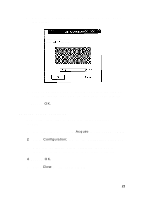Epson ES-1000C User Setup Information - PC - Page 19
Acquire, TWAIN. You, in the File menu; then choose
 |
View all Epson ES-1000C manuals
Add to My Manuals
Save this manual to your list of manuals |
Page 19 highlights
3. Carefully close the document cover so that you do not disturb the position of the photograph on the glass. 4. Choose Acquire in the File menu; then choose TWAIN. You see the EPSON TWAIN dialog box. 17
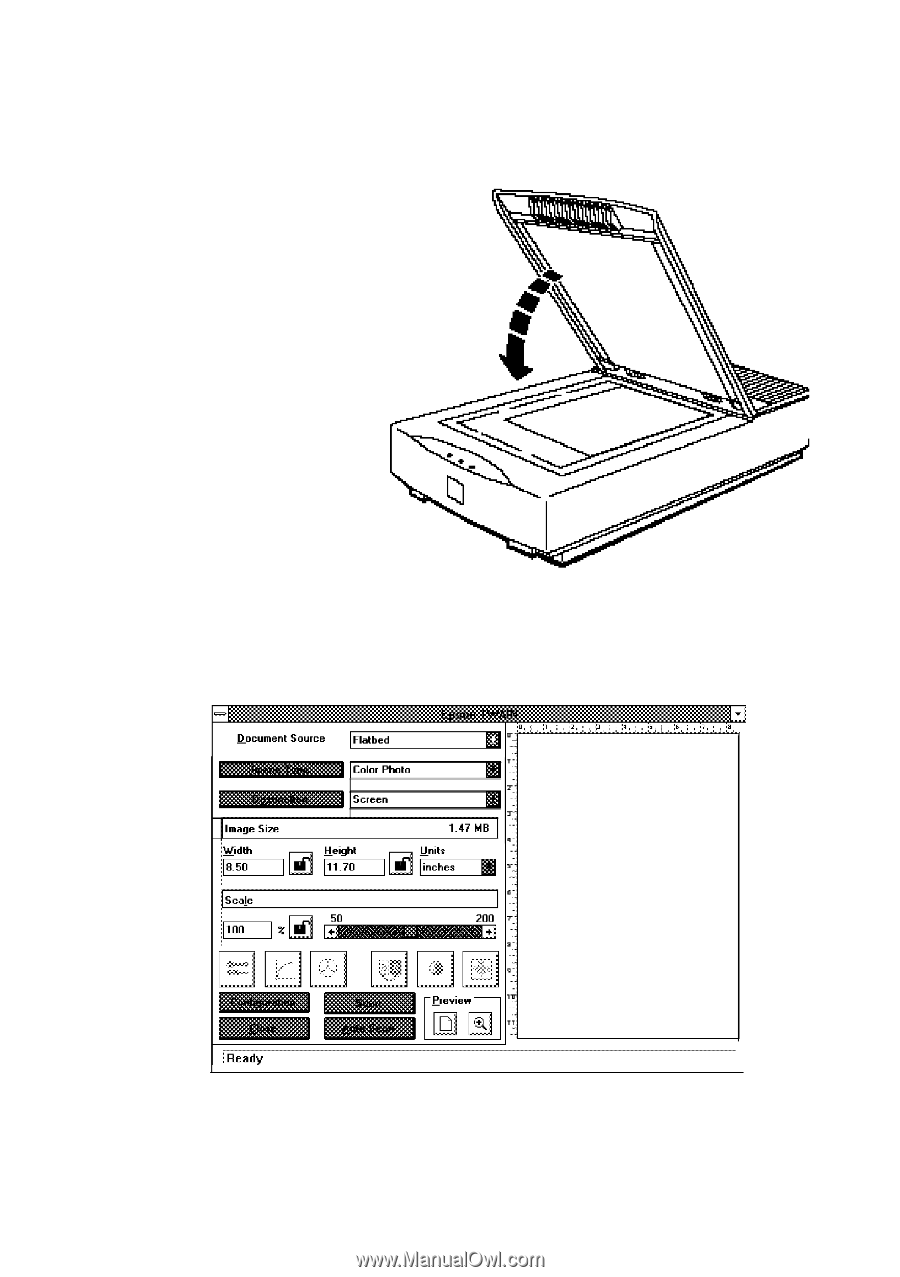
3.
Carefully close the document cover so that you do not disturb
the position of the photograph on the glass.
4.
Choose
Acquire
in the File menu; then choose
TWAIN. You
see the EPSON TWAIN dialog box.
17