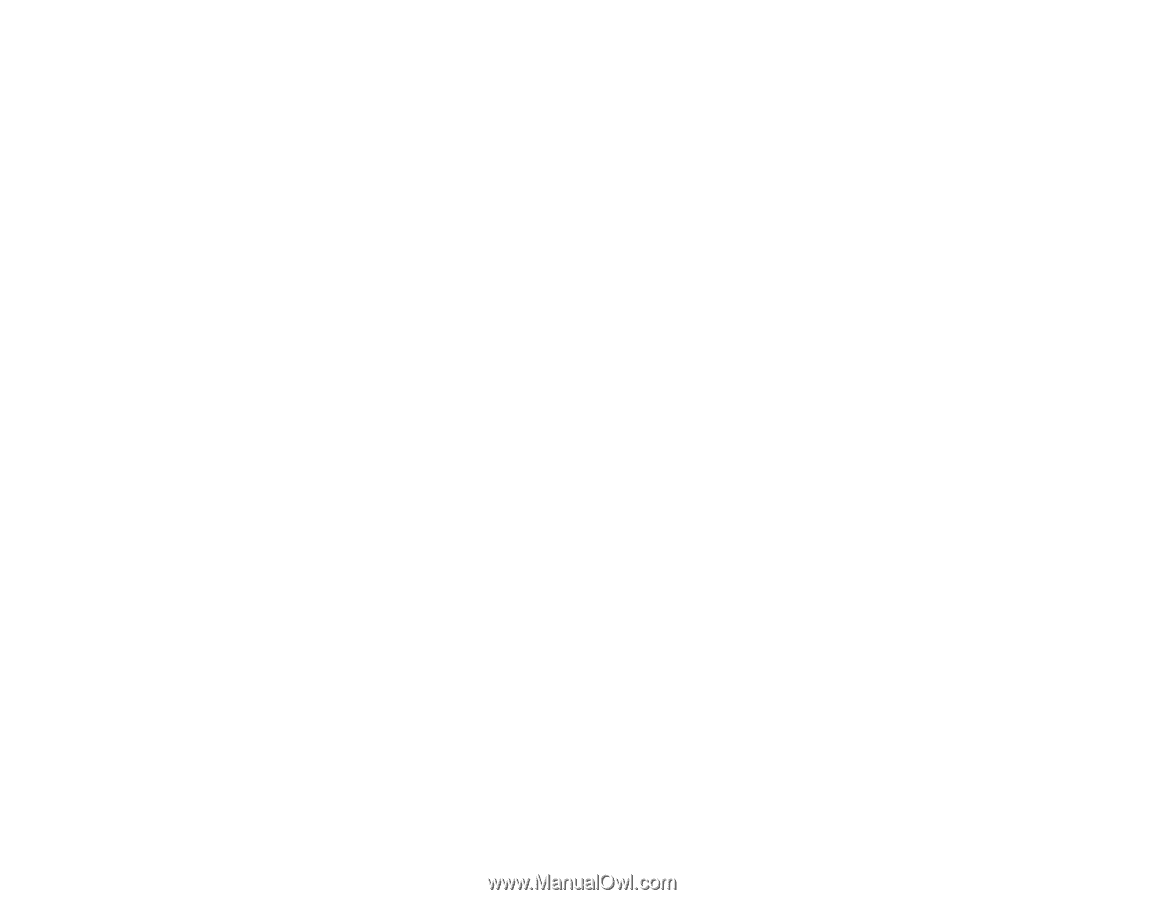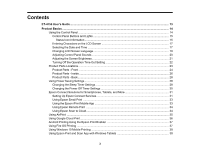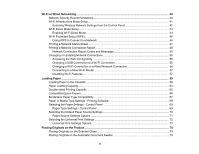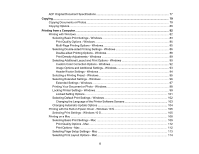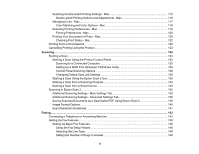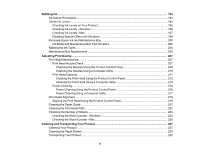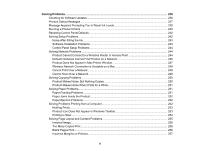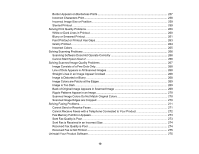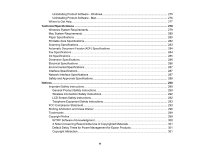8
Refilling Ink
..............................................................................................................................................
193
Ink Safety Precautions
.....................................................................................................................
193
Check Ink Levels
..............................................................................................................................
195
Checking Ink Levels on Your Product
..........................................................................................
195
Checking Ink Levels - Windows
...................................................................................................
196
Checking Ink Levels - Mac
...........................................................................................................
197
Disabling Special Offers with Windows
.......................................................................................
199
Purchase Epson Ink and Maintenance Box
......................................................................................
200
Ink Bottle and Maintenance Box Part Numbers
...........................................................................
200
Refilling the Ink Tanks
......................................................................................................................
200
Maintenance Box Replacement
.......................................................................................................
205
Adjusting Print Quality
............................................................................................................................
207
Print Head Maintenance
...................................................................................................................
207
Print Head Nozzle Check
.............................................................................................................
207
Checking the Nozzles Using the Product Control Panel
.........................................................
208
Checking the Nozzles Using a Computer Utility
......................................................................
210
Print Head Cleaning
....................................................................................................................
211
Cleaning the Print Head Using the Product Control Panel
......................................................
212
Cleaning the Print Head Using a Computer Utility
...................................................................
214
Power Cleaning
...........................................................................................................................
216
Power Cleaning Using the Product Control Panel
...................................................................
216
Power Cleaning Using a Computer Utility
...............................................................................
217
Print Head Alignment
.......................................................................................................................
219
Aligning the Print Head Using the Product Control Panel
............................................................
219
Cleaning the Paper Guide
................................................................................................................
221
Cleaning the Print Head Path
...........................................................................................................
222
Checking the Number of Sheets
.......................................................................................................
224
Checking the Sheet Counter - Windows
......................................................................................
224
Checking the Sheet Counter - Mac
..............................................................................................
225
Cleaning and Transporting Your Product
.............................................................................................
227
Cleaning Your Product
.....................................................................................................................
227
Cleaning the Paper Rollers
..............................................................................................................
229
Transporting Your Product
...............................................................................................................
232