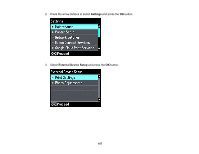Epson ET-7750 Users Guide - Page 153
Transferring Photos on a Memory Card, Setting Up File Sharing for Photo Transfers from Your Computer
 |
View all Epson ET-7750 manuals
Add to My Manuals
Save this manual to your list of manuals |
Page 153 highlights
3. Load photo paper either in Cassette 2 (lower) for this size: Letter (8.5 × 11 inches [216 × 279 mm]), or in Cassette 1 (upper) for this size: 4 × 6 inches (102 × 152 mm). 4. Select Print Greeting Cards from Template and press the OK button. (If you do not see the option, press the home button and select More Functions > Print Photo Greeting Card > Print Greeting Cards from Template.) 5. Follow the instructions on the LCD screen to place the template facedown on the scanner glass with the blue triangle facing into the front right corner. 6. Close the document cover and press the OK button. 7. To print more than one copy, press the + or - button to select the number (up to 99). 8. When you are ready to print, press the start button. Note: To cancel printing, press the cancel button. When you finish printing, cut your greeting cards apart, if necessary. Parent topic: Printing Photo Greeting Cards Related tasks Creating and Printing a Greeting Card Template Transferring Photos on a Memory Card You can transfer photos to and from a memory card inserted into a memory card slot on your product. Setting Up File Sharing for Photo Transfers from Your Computer Transferring Photos from a Memory Card to Your Computer Parent topic: Using Memory Cards with Your Product Setting Up File Sharing for Photo Transfers from Your Computer Before you transfer photos from a computer to a memory card inserted into a memory card slot on your product, you may need to set up your product's file sharing settings. Caution: Remove the memory card before you change this setting or you may lose data from the memory card. Do not remove a memory card or turn off your product while the memory card access light is flashing or you may lose data from the memory card. 1. Remove any memory cards from the product. 153