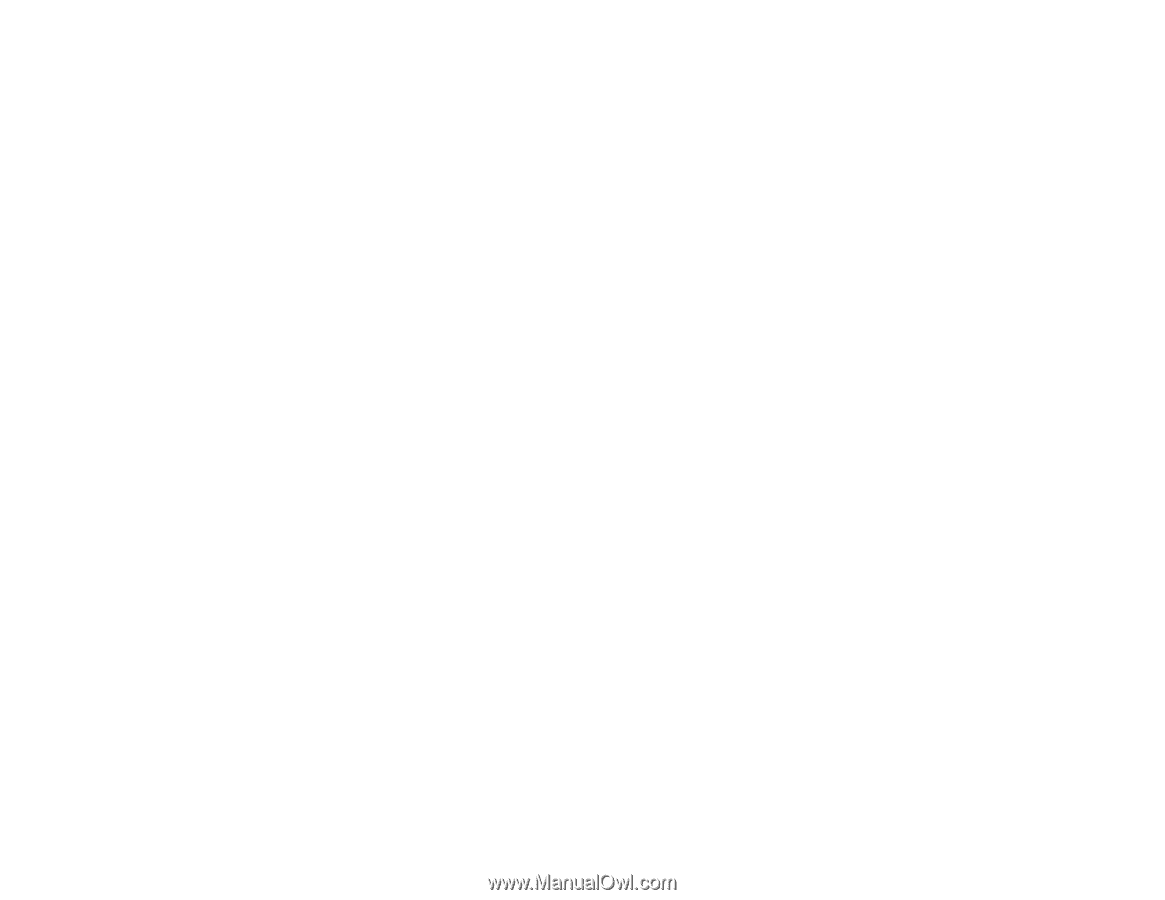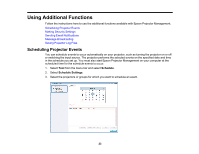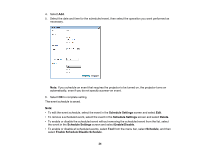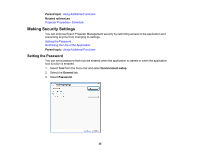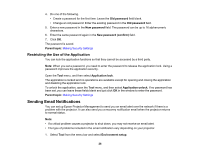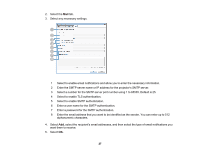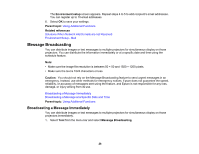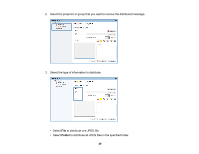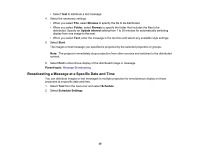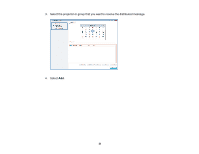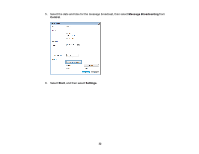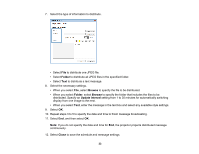Epson EX9210 Operation Guide - Epson Projector Management v5.00 - Page 28
Message Broadcasting, Broadcasting a Message Immediately, Environment setup, Parent topic
 |
View all Epson EX9210 manuals
Add to My Manuals
Save this manual to your list of manuals |
Page 28 highlights
The Environment setup screen appears. Repeat steps 4 to 5 to add recipient's email addresses. You can register up to 10 email addresses. 6. Select OK to save your settings. Parent topic: Using Additional Functions Related references Solutions When Network Alert Emails are not Received Environment Setup - Mail Message Broadcasting You can distribute images or text messages to multiple projectors for simultaneous display on those projectors. You can distribute the information immediately or at a specific date and time using the schedule feature. Note: • Make sure the image file resolution is between 50 × 50 and 1920 × 1200 pixels. • Make sure the text is 1024 characters or less. Caution: You should not rely on the Message Broadcasting feature to send urgent messages in an emergency. Instead, use other methods for emergency notices. Epson does not guarantee the speed, reliability, or accuracy of messages sent using the feature, and Epson is not responsible for any loss, damage, or injury arising from its use. Broadcasting a Message Immediately Broadcasting a Message at a Specific Date and Time Parent topic: Using Additional Functions Broadcasting a Message Immediately You can distribute images or text messages to multiple projectors for simultaneous display on those projectors immediately. 1. Select Tool from the menu bar and select Message Broadcasting. 28