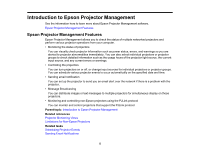Epson EX9210 Operation Guide - Epson Projector Management v5.00 - Page 8
Installing Epson Projector Management
 |
View all Epson EX9210 manuals
Add to My Manuals
Save this manual to your list of manuals |
Page 8 highlights
CPU Memory Hard Disk Space Display Windows 8.1 • Windows 8.1 (32- and 64-bit) • Windows 8.1 Pro (32- and 64-bit) • Windows 8.1 Enterprise (32- and 64-bit) Windows 10 • Windows 10 Home (32- and 64-bit) • Windows 10 Pro (32- and 64-bit) • Windows 10 Enterprise (32- and 64-bit) Intel Core i5 or faster (Intel Core i7 or faster recommended) 2 GB or more (8 GB or more recommended) 1 GB or more Resolution between 1280 × 800 (WXGA) and 1920 × 1200 (WUXGA) 16-bit color or greater (approximately 32,000 display colors) Parent topic: Installing the Software Installing Epson Projector Management Download and install the Epson Projector Management on your computer. Visit epson.com/support (U.S.) or epson.ca/support (Canada) and select your projector to download the latest version of the Epson Projector Management. Note: • You need administrator authority to install the Epson Projector Management. • You need to install Microsoft .NET Framework 4.5 before installing Epson Projector Management. • While installing Epson Projector Management, you may need to install other required software such as Microsoft SQL Server LocalDB 2014 Express. Follow the on-screen instructions to continue installation. 1. Download the latest version of the Epson Projector Management. 8