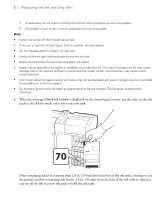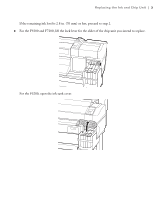Epson F9200 User Manual - Page 3
Replacing the Ink and Chip Unit - printer
 |
View all Epson F9200 manuals
Add to My Manuals
Save this manual to your list of manuals |
Page 3 highlights
2 | Replacing the Ink and Chip Unit • If swallowed, do not induce vomiting and consult with a physician as soon as possible. • If fluid gets in your mouth, consult a physician as soon as possible. Note: • Gently cut or tear off the ink pack spout seal. • If you cut or tear the ink pack spout seal too quickly, ink may splatter. • Do not squeeze open ink packs. Ink may spill. • Gently tilt the ink pack when pouring ink into the ink tank. • Epson recommends the use of genuine Epson ink packs. • Epson cannot guarantee the quality or reliability of non-genuine ink. The use of non-genuine ink may cause damage that is not covered by Epson's warranties and, under certain circumstances, may cause erratic printer behavior. • Information about non-genuine chip unit status may not be displayed, and use of non-genuine ink is recorded for possible use in service support. • Do not place items on the ink tanks or subject them to strong impacts. The ink tanks could become detached. 1. When the message Check Ink Levels is displayed on the control panel screen, use the scale on the ink pack to check how much ink is left in the ink tank. If the remaining ink level is greater than 2.8 in. (70 mm) from the base of the ink tank, continue to use the printer until the remaining ink level is 2.8 in. (70 mm) from the base of the ink tank so that you can use all the ink in a new ink pack to refill the ink tank.