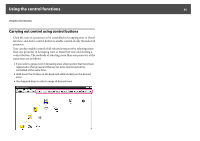Epson G6800 Operation Guide - EasyMP Monitor v4.56 - Page 30
Select Warning and Error Projector list from the View menu., Procedure
 |
View all Epson G6800 manuals
Add to My Manuals
Save this manual to your list of manuals |
Page 30 highlights
Monitoring window layout 30 Procedure Select "Warning and Error Projector list" from the View menu. The following Warning and Error Projector list window will be displayed. If you move the mouse pointer over the icon of the Error information, details of the error and the remedy will be displayed. If you double-click in a line, the properties for that projector will be displayed. s p.33
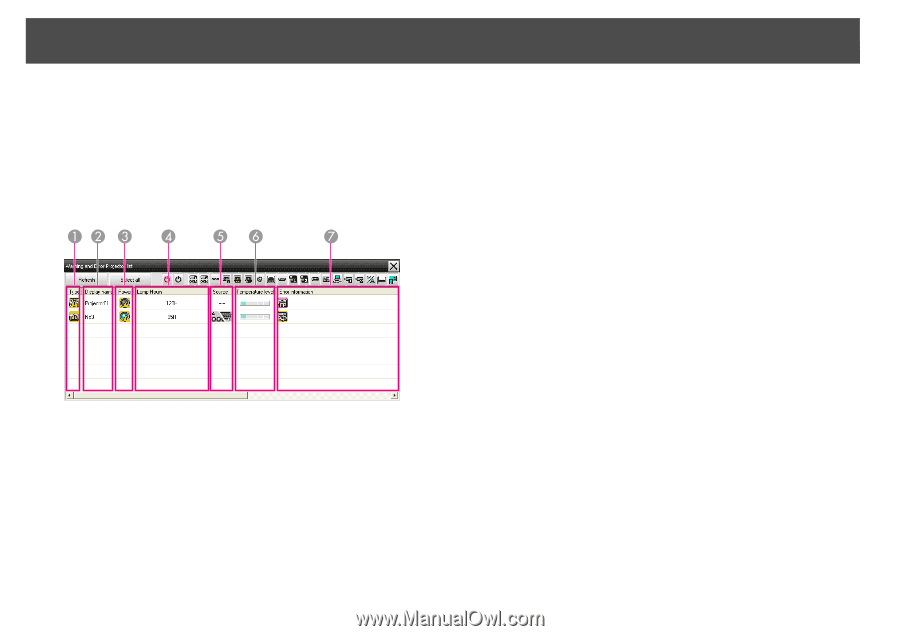
Monitoring window layout
30
Procedure
Select "Warning and Error Projector list" from the View menu.
The following Warning and Error Projector list window will be
displayed.
If you move the mouse pointer over the icon of the Error information,
details of the error and the remedy will be displayed. If you double-click
in a line, the properties for that projector will be displayed.
s
p.33