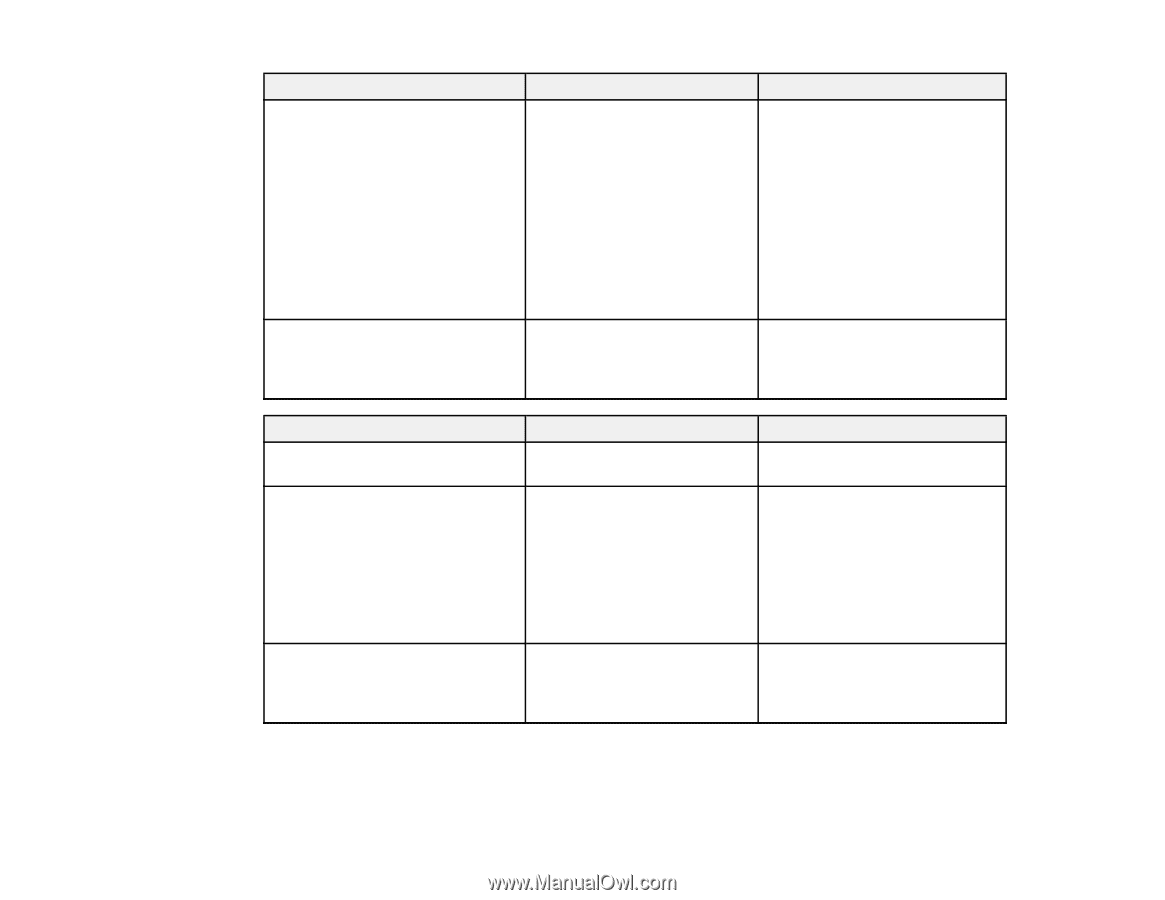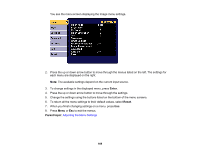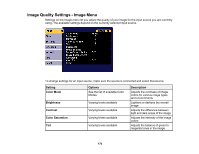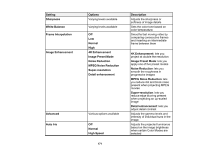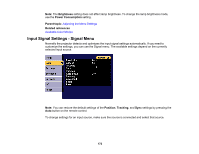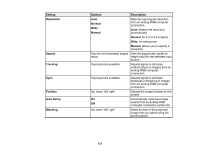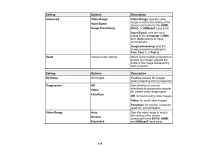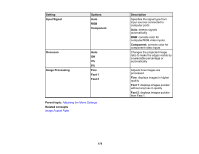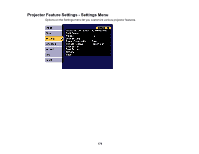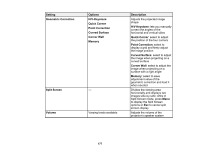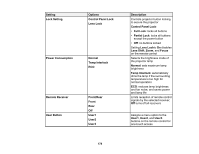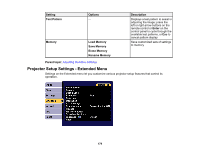Epson G7100 Users Guide - Page 174
Image Processing, Input Signal
 |
View all Epson G7100 manuals
Add to My Manuals
Save this manual to your list of manuals |
Page 174 highlights
Setting Advanced Scale Setting 3D Setup Progressive Video Range Options Video Range Input Signal Image Processing Various scale options Options 3D Images Off Video Film/Auto Auto Normal Expanded Description Video Range: sets the video range to match the setting of the device connected to the HDMI, DVI-D, or HDBaseT input ports. Input Signal: sets the input signal to the Computer or BNC port. Auto selects an input automatically. Image processing: sets the image processing settings to Fine, Fast 1, or Fast 2. When using multiple projectors to project one image, adjusts the scale of the image displayed by each projector Description Enables passive 3D images when projecting from 2 projectors Sets whether to convert interlaced-to-progressive signals for certain video image types Off: for fast-moving video images Video: for most video images Film/Auto: for movies, computer graphics, and animation Sets the video range to match the setting of the device connected to the DVI-D, HDMI, and HDBaseT input ports 174