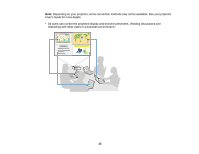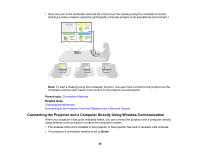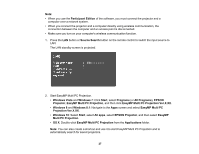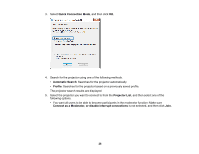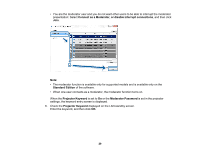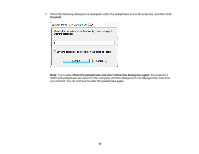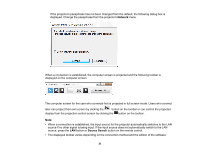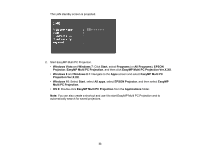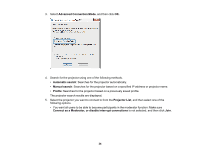Epson G7100 Operation Guide - EasyMP Multi PC Projection v2.00 - Page 29
Connect as a Moderator, or disable interrupt connections, Standard Edition, Projector Keyword
 |
View all Epson G7100 manuals
Add to My Manuals
Save this manual to your list of manuals |
Page 29 highlights
• You are the moderator user and you do not want other users to be able to interrupt the moderator presentation: Select Connect as a Moderator, or disable interrupt connections, and then click Join. Note: • The moderator function is available only for supported models and is available only on the Standard Edition of the software. • When one user connects as a moderator, the moderator function turns on. When the Projector Keyword is set to On or the Moderator Password is set in the projector settings, the keyword entry screen is displayed. 6. Check the Projector Keyword displayed on the LAN standby screen. Enter the keyword, and then click OK. 29
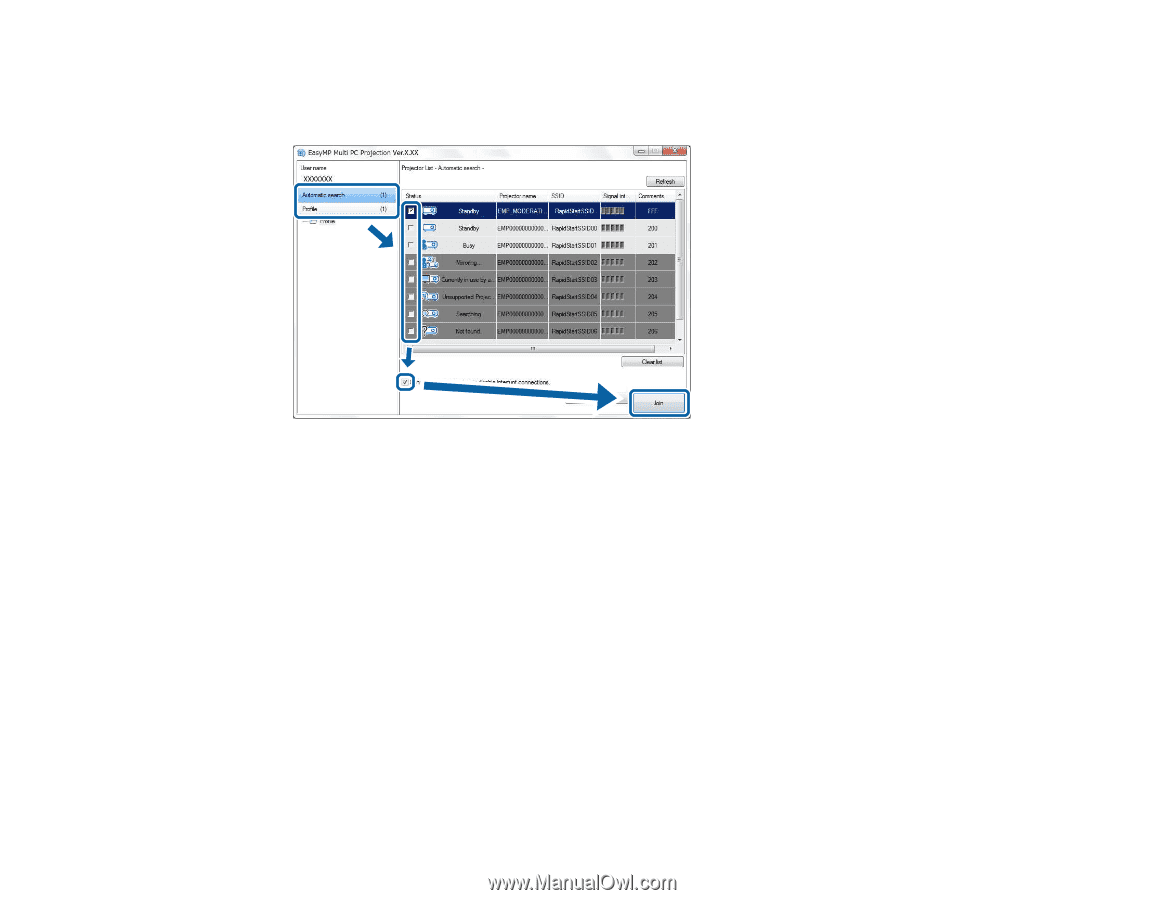
29
• You are the moderator user and you do not want other users to be able to interrupt the moderator
presentation: Select
Connect as a Moderator, or disable interrupt connections
, and then click
Join
.
Note:
• The moderator function is available only for supported models and is available only on the
Standard Edition
of the software.
• When one user connects as a moderator, the moderator function turns on.
When the
Projector Keyword
is set to
On
or the
Moderator Password
is set in the projector
settings, the keyword entry screen is displayed.
6.
Check the
Projector Keyword
displayed on the LAN standby screen.
Enter the keyword, and then click
OK
.