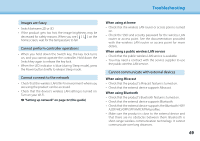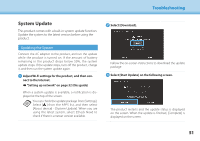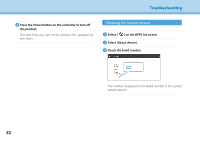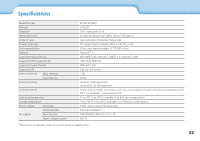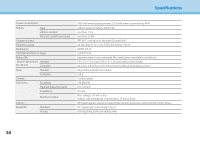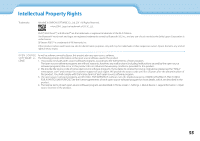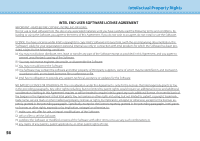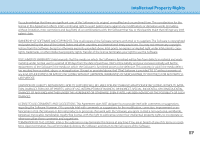Epson Moverio BT-300 Users Guide - Page 52
Checking the System Version, Press the Power button on the controller to turn off, the product.
 |
View all Epson Moverio BT-300 manuals
Add to My Manuals
Save this manual to your list of manuals |
Page 52 highlights
01_Chapter title D01P_reHssethaedPoAwer button on the controller to turn off 02__thleeadproduct. The next time you turn on the product, the updated system starts. Troubleshooting Checking the System Version A Select [ ] on the APPS list screen. B Select [About device]. C Check the build number. The number displayed for the Build number is the current system version. 52

52
01_Chapter title
Troubleshooting
52
D
Press the Power button on the controller to turn off
the product.
The next time you turn on the product, the updated sys-
tem starts.
Checking the System Version
A
Select [
] on the APPS list screen.
B
Select [About device].
C
Check the build number.
The number displayed for the Build number is the current
system version.