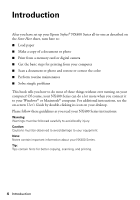Epson NX400 Quick Guide - Page 2
Contents - not printing
 |
UPC - 010343872103
View all Epson NX400 manuals
Add to My Manuals
Save this manual to your list of manuals |
Page 2 highlights
Contents Introduction 4 Loading Paper 5 Using Special Papers 7 Copying a Document or Photo 9 Placing the Original on the Glass 9 Copying a Document 10 Copying a Photo 11 Restoring and Cropping Photos 12 Copy and Restore Print Settings 13 Printing From a Memory Card 14 Compatible Cards and Image Formats 14 Inserting the Card 15 Selecting Individual Photos for Printing 16 Selecting All Photos for Printing 17 Printing Photos From an Index Sheet 18 Memory Card Print Settings 20 Printing From Your Computer 21 Printing in Windows 21 Printing With a Macintosh 23 Selecting the Correct Paper Type 27 Scanning a Document or Photo 28 Basic Scanning 28 Restoring and Correcting Photos 29 2 Contents

2
Contents
Contents
Introduction
. . . . . . . . . . . . . . . . . . . . . . . . . . . . . . . . . . . . . . . . . . .
4
Loading Paper
. . . . . . . . . . . . . . . . . . . . . . . . . . . . . . . . . . . . . . . . .
5
Using Special Papers
. . . . . . . . . . . . . . . . . . . . . . . . . . . . . . . . . . . . . . . .
7
Copying a Document or Photo
. . . . . . . . . . . . . . . . . . . . . . . . . .
9
Placing the Original on the Glass
. . . . . . . . . . . . . . . . . . . . . . . . . . . . . . .
9
Copying a Document
. . . . . . . . . . . . . . . . . . . . . . . . . . . . . . . . . . . . . .
10
Copying a Photo
. . . . . . . . . . . . . . . . . . . . . . . . . . . . . . . . . . . . . . . . .
11
Restoring and Cropping Photos
. . . . . . . . . . . . . . . . . . . . . . . . . . . . . . .
12
Copy and Restore Print Settings
. . . . . . . . . . . . . . . . . . . . . . . . . . . . . . .
13
Printing From a Memory Card
. . . . . . . . . . . . . . . . . . . . . . . . . .
14
Compatible Cards and Image Formats
. . . . . . . . . . . . . . . . . . . . . . . . . .
14
Inserting the Card
. . . . . . . . . . . . . . . . . . . . . . . . . . . . . . . . . . . . . . . .
15
Selecting Individual Photos for Printing
. . . . . . . . . . . . . . . . . . . . . . . . .
16
Selecting All Photos for Printing
. . . . . . . . . . . . . . . . . . . . . . . . . . . . . . .
17
Printing Photos From an Index Sheet
. . . . . . . . . . . . . . . . . . . . . . . . . . .
18
Memory Card Print Settings
. . . . . . . . . . . . . . . . . . . . . . . . . . . . . . . . .
20
Printing From Your Computer
. . . . . . . . . . . . . . . . . . . . . . . . . .
21
Printing in Windows
. . . . . . . . . . . . . . . . . . . . . . . . . . . . . . . . . . . . . .
21
Printing With a Macintosh
. . . . . . . . . . . . . . . . . . . . . . . . . . . . . . . . . .
23
Selecting the Correct Paper Type
. . . . . . . . . . . . . . . . . . . . . . . . . . . . . .
27
Scanning a Document or Photo
. . . . . . . . . . . . . . . . . . . . . . . .
28
Basic Scanning
. . . . . . . . . . . . . . . . . . . . . . . . . . . . . . . . . . . . . . . . . . .
28
Restoring and Correcting Photos
. . . . . . . . . . . . . . . . . . . . . . . . . . . . . .
29