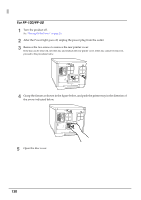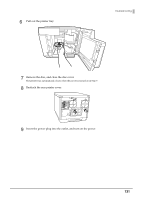Epson PP-50 Users Guide for Mac - Page 126
Setup Guide for Mac, information about your operating environment including the PC model
 |
View all Epson PP-50 manuals
Add to My Manuals
Save this manual to your list of manuals |
Page 126 highlights
If performing all of the above checks still does not resolve the problem, the software may not be installed correctly. Uninstall (delete) the software, and then reinstall it. See "Uninstalling the Software" on page 33 for the software uninstallation procedure. See Setup Guide for Mac for the software installation procedure. Please contact Customer Support if this still does not resolve the problem. When making inquiries, please provide information about your operating environment (including the PC model, names and versions of software applications, and other peripheral models), name of this product, and its serial number. 126

126
If performing all of the above checks still does not resolve the problem, the software may not be installed correctly.
Uninstall (delete) the software, and then reinstall it.
See
“Uninstalling the Software” on page 33
for the software uninstallation procedure.
See
Setup Guide for Mac
for the software installation procedure.
Please contact Customer Support if this still does not resolve the problem. When making inquiries, please provide
information about your operating environment (including the PC model, names and versions of software
applications, and other peripheral models), name of this product, and its serial number.