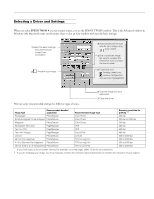Epson Perfection 1200U Product Information Guide
Epson Perfection 1200U Manual
 |
View all Epson Perfection 1200U manuals
Add to My Manuals
Save this manual to your list of manuals |
Epson Perfection 1200U manual content summary:
- Epson Perfection 1200U | Product Information Guide - Page 1
EPSON Perfection 1200 Scanner Parts document cover carriage (in the home position) document table transportation lock* operate button Start button operate light 1200U/1200U PHOTO/1200S front view USB interface connector AC inlet option connector 1200U/1200U PHOTO from software.) Optical - Epson Perfection 1200U | Product Information Guide - Page 2
line sequence mode) 1 type for user-defined Interface USB (1200U, 1200U PHOTO: Type B receptacle connector) SCSI (1200S: Two half pitch 64 byte Bulk OUT transfer Maximum data transfer size: 64 byte Language ID: US English 1: iManufacturer: “EPSON” 2: iProduct: “Perfection1200” 2 - EPSON Perfection - Epson Perfection 1200U | Product Information Guide - Page 3
the USB port on the scanner. Software * Software sends the ESC @ (initialize the scanner) initialization command. * The scanner receives a Bus Reset size. The transparency unit comes bundled with the EPSON Perfection 1200U PHOTO. Basic Specifications Dimensions Weight Maximum readable area - Epson Perfection 1200U | Product Information Guide - Page 4
allows you to automatically load multi-page documents into your scanner. This document feeder is particularly useful for OCR (optical Class B EN50082-1 IEC 801-2/801-3/801-4 Resistance to Casing: 10 kV electrical noise Metal: 7 kV/150 pF, 150 ohm curls, or folds. 4 - EPSON Perfection 1200 8/99 - Epson Perfection 1200U | Product Information Guide - Page 5
EPSON Perfection 1200 Selecting a Driver and Settings When you select EPSON TWAIN 4 as your scanner source, you see the EPSON TWAIN window. This is the Advanced window in Windows (the Macintosh steps are the same); there is also an Easy window with just the basic settings. 1 Select the basic - Epson Perfection 1200U | Product Information Guide - Page 6
!™ PageManager for EPSON Electronic manuals (pdf) t Scanner Basics guide EPSON Perfection 1200U PHOTO includes: t EPSON Perfection 1200U scanner t Transparency unit t USB cable t Windows and Macintosh CD-ROMs that include: EPSON TWAIN Driver Adobe PhotoDeluxe Business Edition (Windows) or Adobe

EPSON Perfection 1200
8/99
EPSON Perfection 1200
- 1
Scanner Parts
*
Before connecting the scanner to a power source, the
transportation lock must be released (turned down to the unlock
position).
Scanner Specifications
Basic Specifications
Scanner type
Flatbed, color
Photoelectric
Color CCD line sensor
device
Effective pixels
10200
×
14040 pixels at 1200 dpi,
100% scaling
Maximum
US letter or A4 size
document size
(8.5
×
11.7 inches [216
×
297 mm])
Up to legal size if using the optional auto
document feeder (the reading area can be
specified from software.)
Optical resolution
1200 dpi
Maximum
1200 dpi (main scan)
×
2400 dpi
hardware
(sub scan)
resolution*
*
The maximum hardware resolution of 1200
×
2400 dpi is achieved
using EPSON±s Micro Step Drive
™
technology.
Maximum
9600 dpi
interpolated
resolution
Speed (1200 dpi,
Color: 6.5 msec/line
draft mode)
Monochrome (bi-level): 2.2 msec/line
Output resolution
50 to 9600 dpi
(50 to 4800 dpi in 1 dpi increments)
Color separation
RGB color filters on CCD
Command level
ESC/I-B7
Reading sequence
Monochrome: One-pass scanning
Color byte sequence: One-pass scanning
(R, G, B)
Color line sequence: One-pass scanning
(R, G, B)
Zoom
50% to 200% in 1% increments
Pixel depth
12 bits per pixel (12 bits per pixel
input, 1±8 bits per pixel output)
Brightness
7 levels
Line art settings
Fixed threshold
TET (Text Enhancement Technology,
enable/disable selectable)
carriage
(in the home position)
document table
operate button
operate light
Start button
transportation
lock*
document cover
option connector
USB interface
connector
AC inlet
0
5
4
9
1
6
2
7
3
8
1200S back view
1200U/1200U PHOTO back view
AC inlet
option connector
SCSI interface
connectors
SCSI terminator switch
SCSI ID rotary switch
1200U/1200U PHOTO/1200S front view