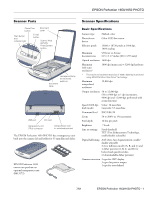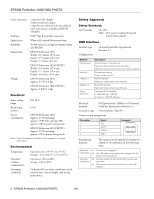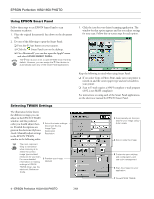Epson Perfection 1650 Photo Product Information Guide - Page 5
Scanner Light, EPSON Perfection 1650/1650 PHOTO - 5 - software
 |
View all Epson Perfection 1650 Photo manuals
Add to My Manuals
Save this manual to your list of manuals |
Page 5 highlights
Scanner Light The scanner has one indicator light. (The indicator light is part of the ] Start button.) The ] light indicates the status of the scanner, as described below. Light On Flashing Flashing Off Color Status Green The scanner is ready to scan images. Green The scanner is initializing or is busy scanning. Red If you are using the EPSON Perfection 1650 PHOTO and are scanning transparencies, make sure you've removed the reflective document mat. The scanner may not be properly connected to the computer. Unplug the scanner from its power source, remove the USB cable, and then plug them back in. If this does not eliminate the error, one of the following may be the problem and you need to consult your dealer or EPSON: ❏ The fluorescent lamp needs to be replaced. ❏ The scanner is malfunctioning. - The scanner or AC adapter is unplugged. Related Documentation CPD-12466 EPSON Perfection 1250/1650 Start Here poster CPD-12467 EPSON Perfection 1250/1650 Scanner Basics CPD-12468 EPSON Perfection 1250/1650 scanner software CD-ROM - Reference Guide (HTML) - EPSON Smart Panel User's Manual (HTML) TM-PERF1650 EPSON Perfection 1650/1650 PHOTO Service Manual PL-PERF1650 EPSON Perfection 1650 Parts List PL-PHOTO1650 EPSON Perfection 1650 PHOTO Parts List PL-B813172 Optional Transparency Unit Parts List EPSON Perfection 1650/1650 PHOTO 7/01 EPSON Perfection 1650/1650 PHOTO - 5