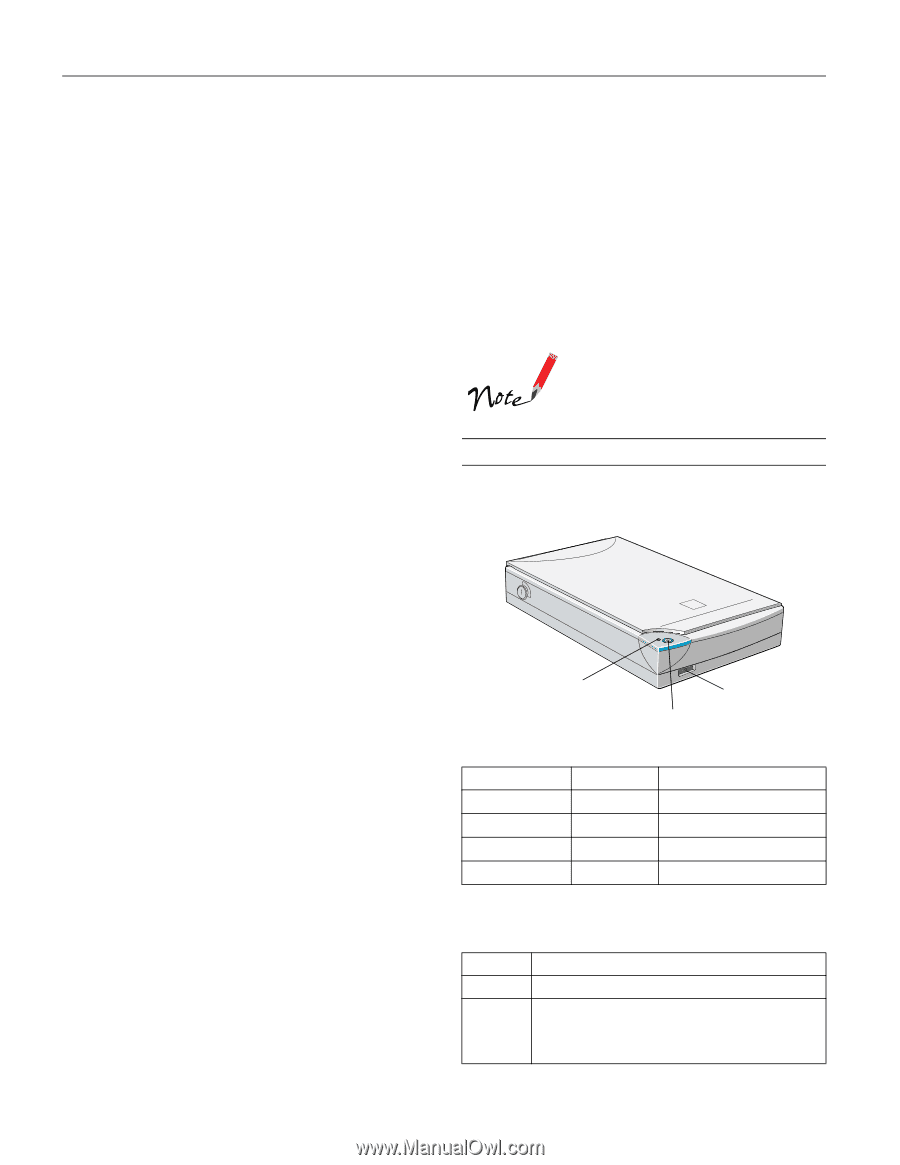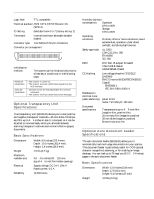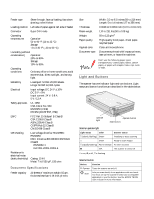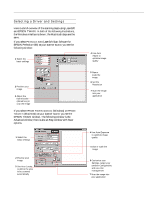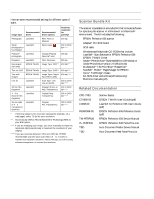Epson Perfection 636 Product Information Guide - Page 4
Document Specifications, LIGHTS AND BUTTONS
 |
View all Epson Perfection 636 manuals
Add to My Manuals
Save this manual to your list of manuals |
Page 4 highlights
EPSON Perfection 636 Feeder type Sheet through, face up loading, face down ejecting, roller friction Loading position Left side of paper against left side of feeder Connector 8-pin DIN male Operating temperatures Operation 50 to 90 °F (10 to 32 °C) Storage -4 to 140 °F (-20 to 60 °C) Humidity (without condensation) Operation 20% to 80% Storage 10% to 85% Operating conditions Ordinary office or home conditions; avoid extreme dust, direct sunlight, and strong light. Reliability Load/eject: MCBF 20,000 sheets Hinge: MCBF 12,000 cycles Electrical Input voltage: DC 24 V ± 10% DC 5 V ± 5% Input current: 24 V: 0.8 A 5 V: 0.2 A Safety approvals UL 1950 CSA C22.2 No. 950 EN60950 (VDE) IEC950 (ROSTEST, PSB) EMC FCC Part 15 Subpart B Class B CSA C108.8 Class B AS/NZS3548 Class B CISPR Pub 22 Class B CNS13438 Class B CE Marking Low voltage directive 73/23/EEC EN60950 EMC Directive 89/336/EECEN55022 Class B EN50082-1 IEC 801-2/801-3/801-4 Resistance to electrical noise (static electricity) Casing: 10 kV Metal: 7 kV/150 pF, 150 ohm Document Specifications Feeder capacity 20 sheets of maximum weight 55 gm, thickness less than 0.16 inch (4 mm) Size Thickness Ream weight Weight Paper quality Applied color Document type Width: 3.3 to 8.5 inches (85 to 216 mm) Length: 5 to 14 inches (127 to 356 mm) 0.0028 to 0.0063 inch (0.07 to 0.16 mm) 110 to 231 lbs (50 to 105 kg) 58 to 122 g/m2 High-quality bond paper, check paper, recycled paper Color and monochrome Documents printed with impact printers, laser printers, or facsimile machines Don't use the following paper types: transparencies, coated paper, labels, carbon paper, or paper with staples, holes, rips, curls, or folds. Light and Buttons The scanner has one indicator light and two buttons. Light status and button functions are described in the tables below. operate light operate button Start button Scanner operate light Light status Color Scanner status F (slowly flashing) Green Initializing or busy scanning N Green Ready to scan images F (rapidly flashing) Red or Orange An error occurred O N/A The scanner is turned off N = on, O = off, F = flashing Scanner button Button Function P Operate Turns the scanner on and off. ] Start Lets you scan directly to an application with one touch. You must set up the scanner monitor and a compatible application to use this button. See the EPSON TWAIN User's Guide for more information. 4 - EPSON Perfection 636 10/98