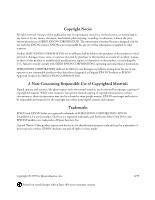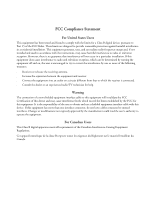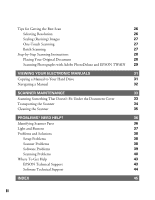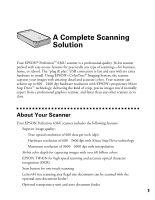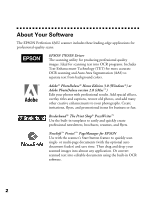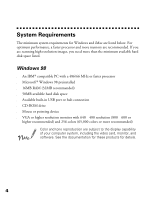Epson Perfection 636U Scanner Basics - Page 4
Contents - software
 |
View all Epson Perfection 636U manuals
Add to My Manuals
Save this manual to your list of manuals |
Page 4 highlights
Contents A COMPLETE SCANNING SOLUTION About Your Scanner About Your Software About Your Documentation Cautions, Notes, and Tips System Requirements Windows 98 iMac Year 2000 Ready Important Safety Instructions SETTING UP YOUR SCANNER Unpack Your Scanner Choose a Good Place for Your Scanner Unlock the Scanner Connect the Scanner to Your Computer Installing the Optional Equipment Transparency Unit Auto Document Feeder Power On Your System Install the Scanner Software If You're Running Windows 98 . . . If You're Using an iMac . . . Install the Creative Software and Electronic Manuals HOW TO SCAN Preparing to Scan Selecting Settings 1 1 2 3 3 4 4 5 5 6 7 7 8 9 10 11 11 12 14 14 14 17 20 22 22 24 i
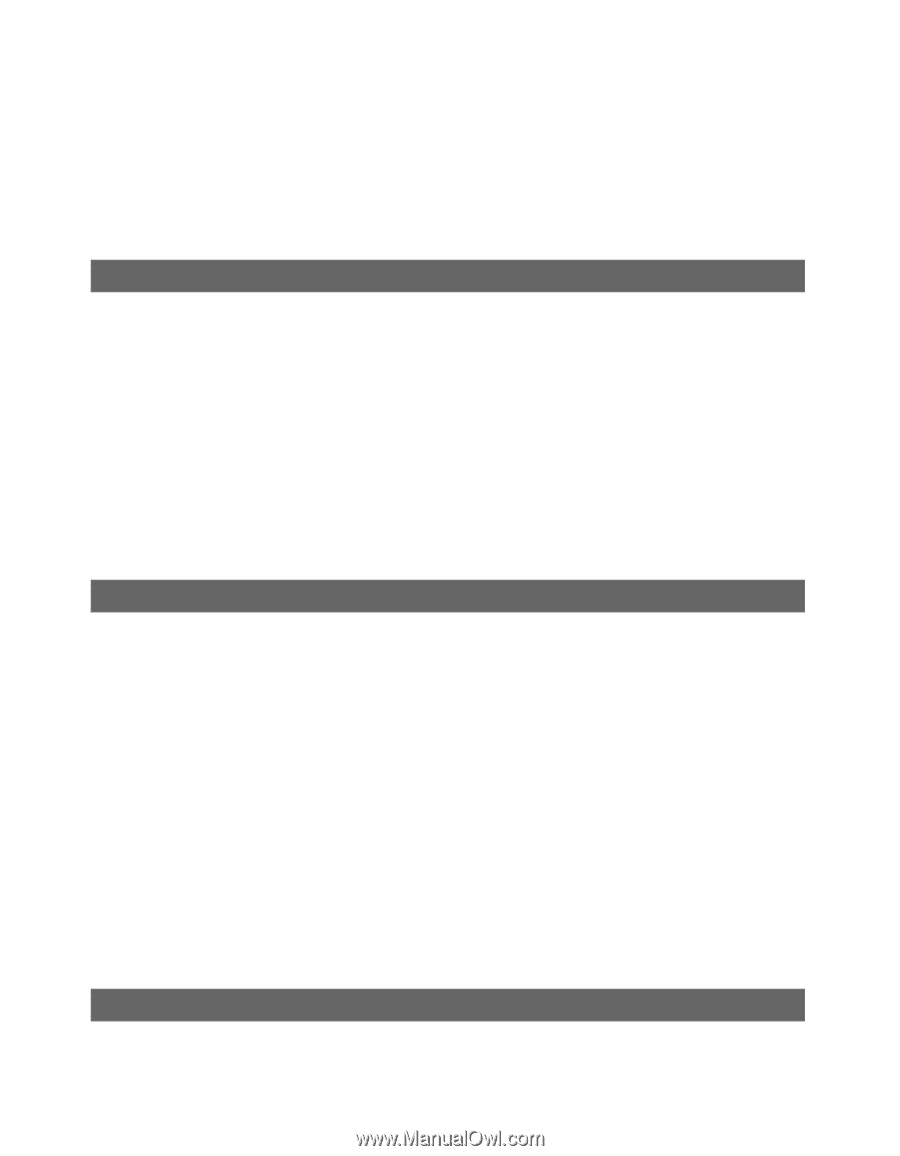
i
Contents
A COMPLETE SCANNING SOLUTION
1
About Your Scanner
1
About Your Software
2
About Your Documentation
3
Cautions, Notes, and Tips
3
System Requirements
4
Windows 98
4
iMac
5
Year 2000 Ready
5
Important Safety Instructions
6
SETTING UP YOUR SCANNER
7
Unpack Your Scanner
7
Choose a Good Place for Your Scanner
8
Unlock the Scanner
9
Connect the Scanner to Your Computer
10
Installing the Optional Equipment
11
Transparency Unit
11
Auto Document Feeder
12
Power On Your System
14
Install the Scanner Software
14
If You’re Running Windows 98 . . .
14
If You’re Using an iMac . . .
17
Install the Creative Software and Electronic Manuals
20
HOW TO SCAN
22
Preparing to Scan
22
Selecting Settings
24