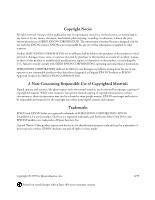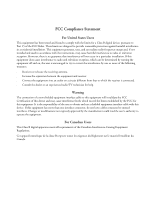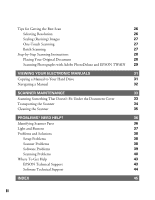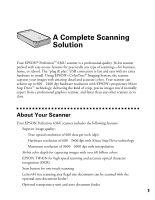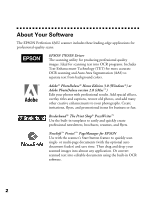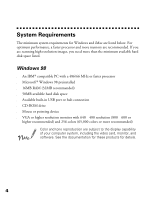Epson Perfection 636U Scanner Basics - Page 5
Viewing Your Electronic Manuals, Scanner Maintenance, Problems? Need Help?, Index
 |
View all Epson Perfection 636U manuals
Add to My Manuals
Save this manual to your list of manuals |
Page 5 highlights
Tips for Getting the Best Scan 26 Selecting Resolution 26 Scaling (Resizing) Images 27 One-Touch Scanning 27 Batch Scanning 27 Step-by-Step Scanning Instructions 28 Placing Your Original Document 28 Scanning Photographs with Adobe PhotoDeluxe and EPSON TWAIN 29 VIEWING YOUR ELECTRONIC MANUALS 31 Copying a Manual to Your Hard Drive 31 Navigating a Manual 32 SCANNER MAINTENANCE 33 Scanning Something That Doesn't Fit Under the Document Cover 33 Transporting the Scanner 34 Cleaning the Scanner 35 PROBLEMS? NEED HELP? 36 Identifying Scanner Parts 36 Light and Buttons 37 Problems and Solutions 38 Setup Problems 38 Scanner Problems 38 Software Problems 39 Scanning Problems 40 Where To Get Help 43 EPSON Technical Support 43 Software Technical Support 44 INDEX 45 ii