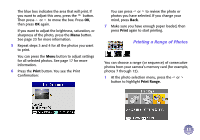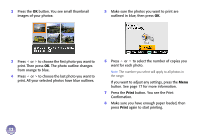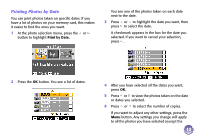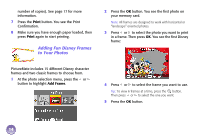Epson PictureMate Deluxe Viewer Edition Using PictureMate Without a Computer - Page 10
Printing All Photos, Print All, Print
 |
View all Epson PictureMate Deluxe Viewer Edition manuals
Add to My Manuals
Save this manual to your list of manuals |
Page 10 highlights
Printing All Photos When you turn on PictureMate, you see the photo selection menu on the photo viewer screen. The red or orange bar at the top of the screen indicates the currently selected option. 2 If you want more than 1 copy of each picture, press the or button to select the number of copies. You can also press the Menu button to adjust settings if necessary. See page 17 for more information. 3 Press the Print button. You see the Print Confirmation: 1 Make sure Print All is highlighted, then press OK. You can press or to review your photos. If you change your mind, press the Back button. 4 Make sure you have enough paper loaded, then press Print again to start printing. 9

9
Printing All Photos
When you turn on PictureMate, you see the photo
selection menu on the photo viewer screen. The red or
orange bar at the top of the screen indicates the
currently selected option.
1
Make sure
Print All
is highlighted, then press
OK
.
2
If you want more than 1 copy of each picture,
press the
or
button to select the number of
copies.
You can also press the
Menu
button to adjust
settings if necessary. See page 17 for more
information.
3
Press the
Print
button. You see the Print
Confirmation:
You can press
or
to review your photos. If you
change your mind, press the
Back
button.
4
Make sure you have enough paper loaded, then
press
Print
again to start printing.