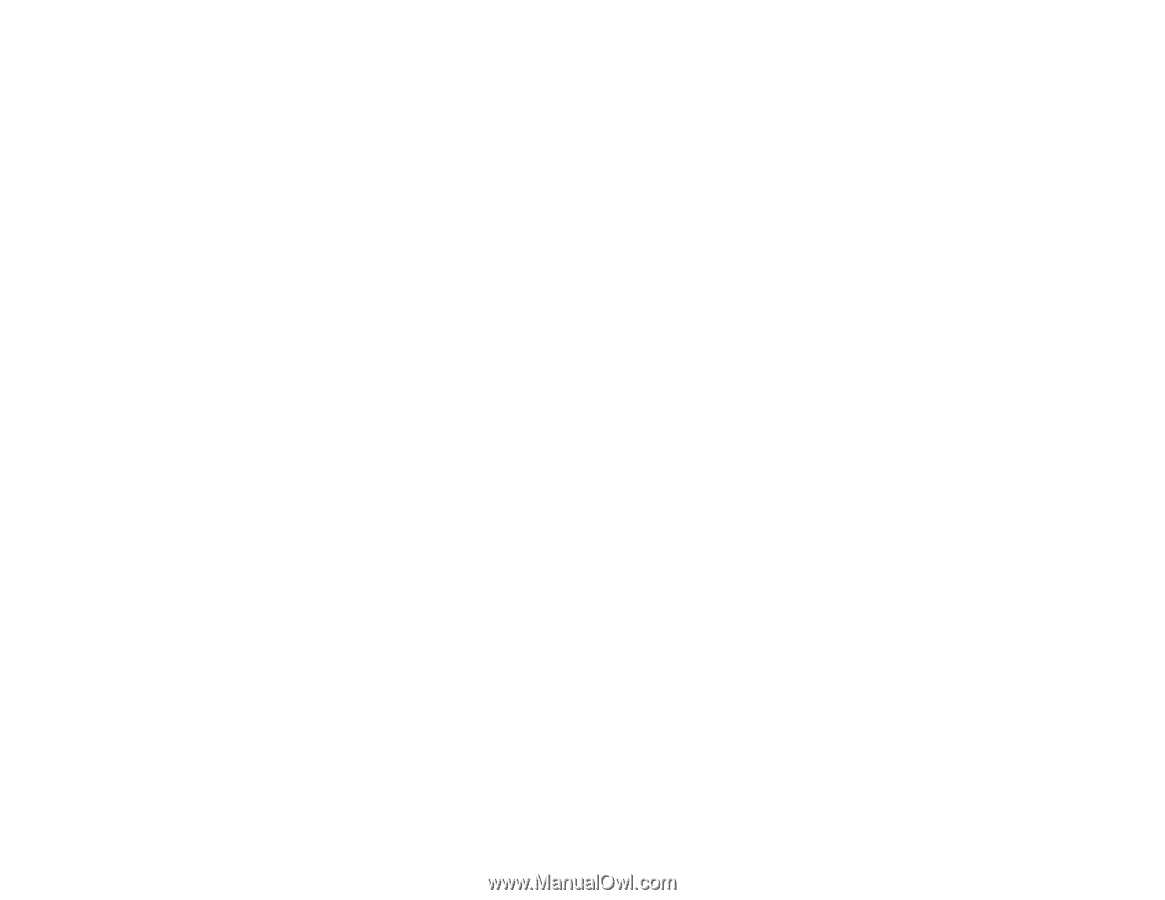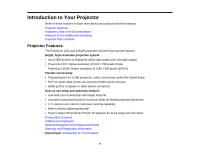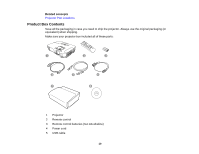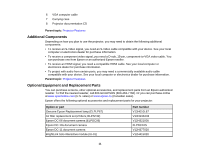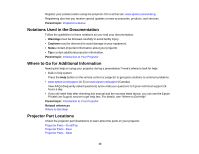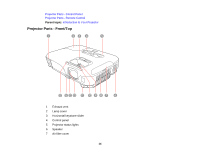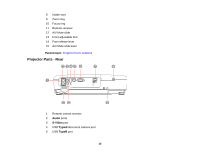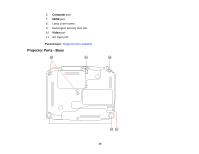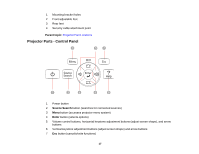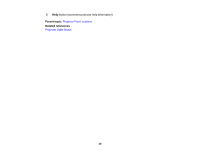Epson PowerLite 1221 User's Guide - Page 13
Notations Used in the Documentation, Where to Go for Additional Information, Projector Part Locations
 |
View all Epson PowerLite 1221 manuals
Add to My Manuals
Save this manual to your list of manuals |
Page 13 highlights
Register your product online using the projector CD or at this site: www.epson.com/webreg Registering also lets you receive special updates on new accessories, products, and services. Parent topic: Projector Features Notations Used in the Documentation Follow the guidelines in these notations as you read your documentation: • Warnings must be followed carefully to avoid bodily injury. • Cautions must be observed to avoid damage to your equipment. • Notes contain important information about your projector. • Tips contain additional projection information. Parent topic: Introduction to Your Projector Where to Go for Additional Information Need quick help on using your projector during a presentation? Here's where to look for help: • Built-in help system Press the Help button on the remote control or projector to get quick solutions to common problems. • www.epson.com/support (U.S) or www.epson.ca/support (Canada) View FAQs (frequently asked questions) and e-mail your questions to Epson technical support 24 hours a day. • If you still need help after checking this manual and the sources listed above, you can use the Epson PrivateLine Support service to get help fast. For details, see "Where to Get Help". Parent topic: Introduction to Your Projector Related references Where to Get Help Projector Part Locations Check the projector part illustrations to learn about the parts on your projector. Projector Parts - Front/Top Projector Parts - Rear Projector Parts - Base 13