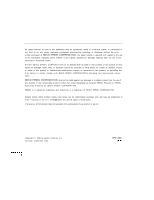Epson PowerLite 5000 User Manual - Page 7
Using the ELP Link II Software, Maintenance, Installing the Software from Macintosh OS System 7 - video projector lamp
 |
View all Epson PowerLite 5000 manuals
Add to My Manuals
Save this manual to your list of manuals |
Page 7 highlights
Menu Options Video Menu (Image source = Computer) . . . Video Menu (Image source = Video Audio Menu Option Menu Custom Menu 47 47 . . . . 50 . . . . 51 . . . . 52 . . . . 54 4 Using the ELP Link II Software Installing the Software Connecting Needed Cables Installing the Software from Windows 3.x Installing the Software from Windows 95 Installing the Software from Macintosh OS System 7 . . . . Launching the Software Using the Software Customizing the Remote Control Effects Buttons Controlling Projector Features . . 59 . . . . . 60 . . . . . 60 . . . . . 60 . . . . . 62 . . . . . 63 . . . . . 64 . . . . . 64 . . . . . 64 . . . . . 72 5 Maintenance Cleaning the Lens Cleaning the Projector Case Cleaning the Air Filter Replacing the Lamp 81 . . . . . . 82 82 83 84