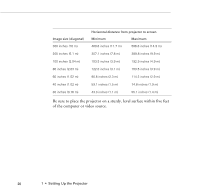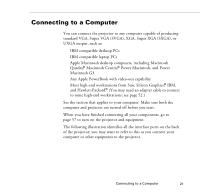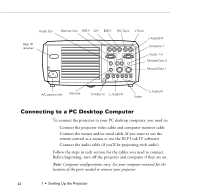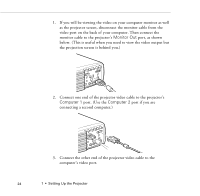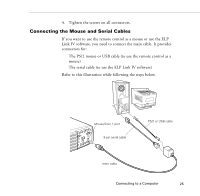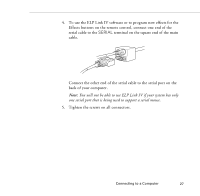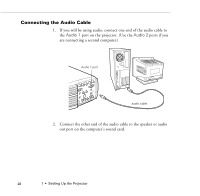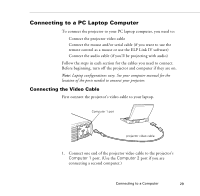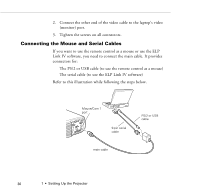Epson PowerLite 8000NL User Manual - Page 35
Connecting the Mouse and Serial Cables, The serial cable to use the ELP Link IV software
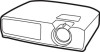 |
View all Epson PowerLite 8000NL manuals
Add to My Manuals
Save this manual to your list of manuals |
Page 35 highlights
4. Tighten the screws on all connectors. Connecting the Mouse and Serial Cables If you want to use the remote control as a mouse or use the ELP Link IV software, you need to connect the main cable. It provides connectors for: Ë The PS/2 mouse or USB cable (to use the remote control as a mouse) Ë The serial cable (to use the ELP Link IV software) Refer to this illustration while following the steps below. Mouse/Com 1 port 9-pin serial cable PS/2 or USB cable main cable Connecting to a Computer 25

Connecting to a Computer
25
4.
Tighten the screws on all connectors.
Connecting the Mouse and Serial Cables
If you want to use the remote control as a mouse or use the ELP
Link IV software, you need to connect the main cable. It provides
connectors for:
The PS/2 mouse or USB cable (to use the remote control as a
mouse)
The serial cable (to use the ELP Link IV software)
Refer to this illustration while following the steps below.
main cable
9-pin serial cable
PS/2 or USB cable
Mouse/Com 1 port