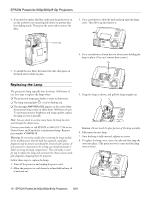Epson PowerLite 810p Product Information Guide - Page 11
ESC/VP21 Commands, Optional Accessories, Related Documentation - replacement parts
 |
View all Epson PowerLite 810p manuals
Add to My Manuals
Save this manual to your list of manuals |
Page 11 highlights
EPSON PowerLite 600p/800p/810p Projectors Resetting the Lamp Timer After you install a new lamp, you need to reset the timer so the projector can keep track of how many hours it has been used. Follow these steps: 1. Press the Menu button on the control panel or the remote control. You see the main menu. 2. Use the Sync- button (control panel) or the button (remote control) to highlight About. You see the lamp usage hours and other settings. 3. Press to select Reset Lamp Timer. Press again. 4. When you see the confirmation message, select Yes, then press . 5. When you're finished, press Esc or Menu. ESC/VP21 Commands When the projector is in a command ready state, it returns the : code. When command processing is complete, the projector also returns a : code. If command processing terminates with an error, an error message is output and then the : code is sent. Item Power ON/ OFF ON OFF Signal selection Computer1 (Analog-RGB) Computer1 (Digital-RGB) Computer1 (RGB-Video) Computer2/Component Video (Analog-RGB) Computer2/Component Video (RGB-Video) Computer2/Component Video (YCbCr) Computer2/Component Video (YPbPr) Video S-Video A/V Mute ON/OFF ON OFF A/V Mute selection Black Blue User's Logo Command PWR ON PWR OFF SOURCE 11 SOURCE 12 SOURCE 13 SOURCE 21 SOURCE 22 SOURCE 23 SOURCE 24 SOURCE 41 SOURCE 42 MUTE ON MUTE OFF MSEL 00 MSEL 01 MSEL 02 Optional Accessories Product Replacement lamp and air filter Customized carrying cases: Samsonite® wheeled soft case ATA molded hard shell case ATA shipping case Soft shoulder bag Ceiling mount Kensington security lock Portable projection screens: 50-inch 60-inch 80-inch Wireless microphone and two satellite speakers Auxiliary audio system Remote control receiver (plugs into projector to extend range of remote control) Remote control receiver kit (includes standard receiver and clip-on receiver for attachment directly to remote control) Macintosh adapter set (includes monitor adapter and desktop adapter) Component video cable (VGA to component video) Digital video cables: DVI to DVI, 10 feet (3 meters) DVI to DFP, 10 feet (3 meters) DVI to analog video, 10 feet (3 meters) Product number V13H010L15 ELPKS35 ELPKS40 ELPKS41 ELPKS13 ELPMB36 ELPSL01 ELPSC06 ELPSC07 ELPSC08 ELPCVS1 ELPPAS1 ELPST02 ELPST04 ELPAP01 ELPKC19 ELPKC20 ELPKC21 V12H005C25 You can purchase these accessories from your dealer or by calling EPSON at (800) 873-7766; or visit the EPSON StoreSM at www.epson.com (U.S. sales only). In Canada, please call (800) 873-7766 for dealer referral. Related Documentation CPD-12788 CPD-12789 Service Manual Parts Price Lists EPSON PowerLite 600p/800p/810p User's Guide EPSON PowerLite 600p/800p/810p Quick Setup Poster TM-800/810, TM-600 PL-800/810, PL-600 8/01 EPSON PowerLite 600p/800p/810p Projectors - 11