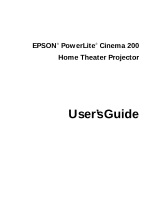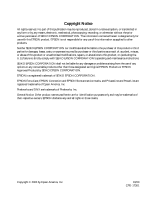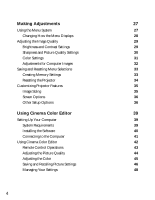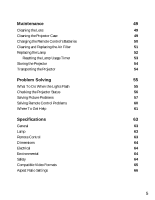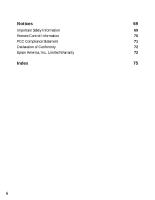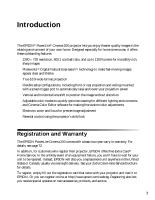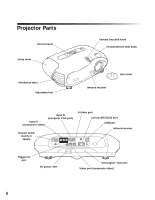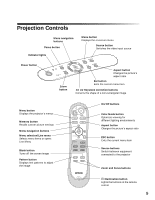Epson PowerLite Cinema 200 User Manual - Page 5
Maintenance, Problem Solving, Specifications, What To Do When the Lights Flash - replacement lamp
 |
View all Epson PowerLite Cinema 200 manuals
Add to My Manuals
Save this manual to your list of manuals |
Page 5 highlights
Maintenance Cleaning the Lens Cleaning the Projector Case Changing the Remote Control's Batteries Cleaning and Replacing the Air Filter Replacing the Lamp Resetting the Lamp Usage Timer Storing the Projector Transporting the Projector Problem Solving What To Do When the Lights Flash Checking the Projector Status Solving Picture Problems Solving Remote Control Problems Where To Get Help Specifications General Lamp Remote Control Dimensions Electrical Environmental Safety Compatible Video Formats Aspect Ratio Settings 49 49 49 50 51 52 53 54 54 55 55 56 57 60 61 63 63 63 63 64 64 64 64 65 66 5

5
Maintenance
49
Cleaning the Lens
49
Cleaning the Projector Case
49
Changing the Remote Control’s Batteries
50
Cleaning and Replacing the Air Filter
51
Replacing the Lamp
52
Resetting the Lamp Usage Timer
53
Storing the Projector
54
Transporting the Projector
54
Problem Solving
55
What To Do When the Lights Flash
55
Checking the Projector Status
56
Solving Picture Problems
57
Solving Remote Control Problems
60
Where To Get Help
61
Specifications
63
General
63
Lamp
63
Remote Control
63
Dimensions
64
Electrical
64
Environmental
64
Safety
64
Compatible Video Formats
65
Aspect Ratio Settings
66