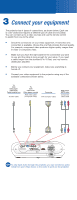Epson PowerLite Home 10 Start Here Card - Page 1
Epson PowerLite Home 10 Manual
 |
View all Epson PowerLite Home 10 manuals
Add to My Manuals
Save this manual to your list of manuals |
Page 1 highlights
EPSON PowerLite® Home 10 Quick Setup 1 Unpack the projector Your projector comes with the following items: Projector User's Guide Remote control Rubber feet Power cord 2 Set up the remote control Pull out the insulating tape to remove it from the battery holder. The remote control is ready for use.
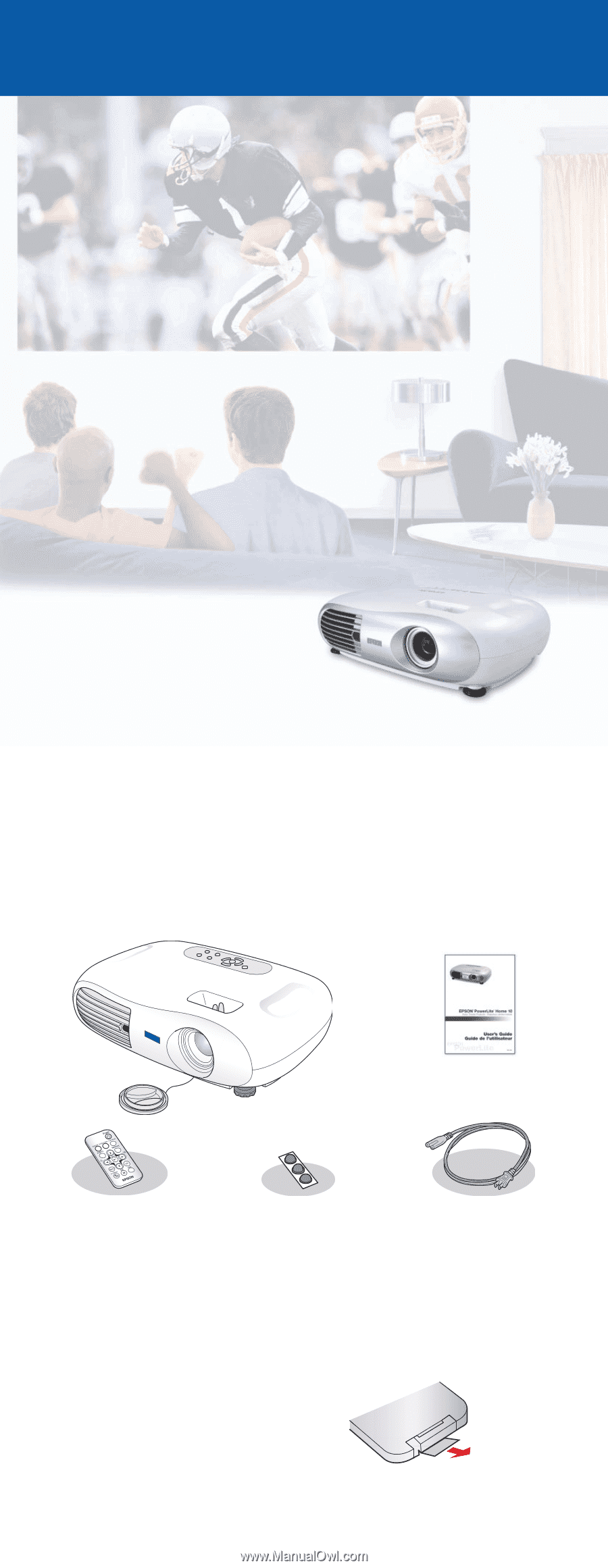
1
Unpack the projector
Your projector comes with the following items:
Quick Setup
Projector
User’s Guide
Power cord
Rubber feet
EPSON PowerLite
®
Home 10
2
Set up the remote control
Pull out the insulating tape to remove it
from the battery holder.
The remote control is ready for use.
Remote control