Epson R1900 Start Here - Page 7
Macintosh - software
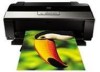 |
UPC - 010343866058
View all Epson R1900 manuals
Add to My Manuals
Save this manual to your list of manuals |
Page 7 highlights
Macintosh 1 Insert the Software CD. 2 Double-click the Epson icon. 3 Click Install and follow the on-screen instructions. 4 When prompted, connect the USB cable to any open USB port on your Macintosh and then to one of the printer's USB ports. Make sure the printer is securely connected and turned on. 5 When you see this screen, click Open the Printer List. 6 Follow the steps on the right of the screen to add the R1900 Series. Steps 7 Click Next again, if necessary. 8 Follow the on-screen instructions to install the rest of the software. 9 When you're done, eject the CD. You're ready to print!
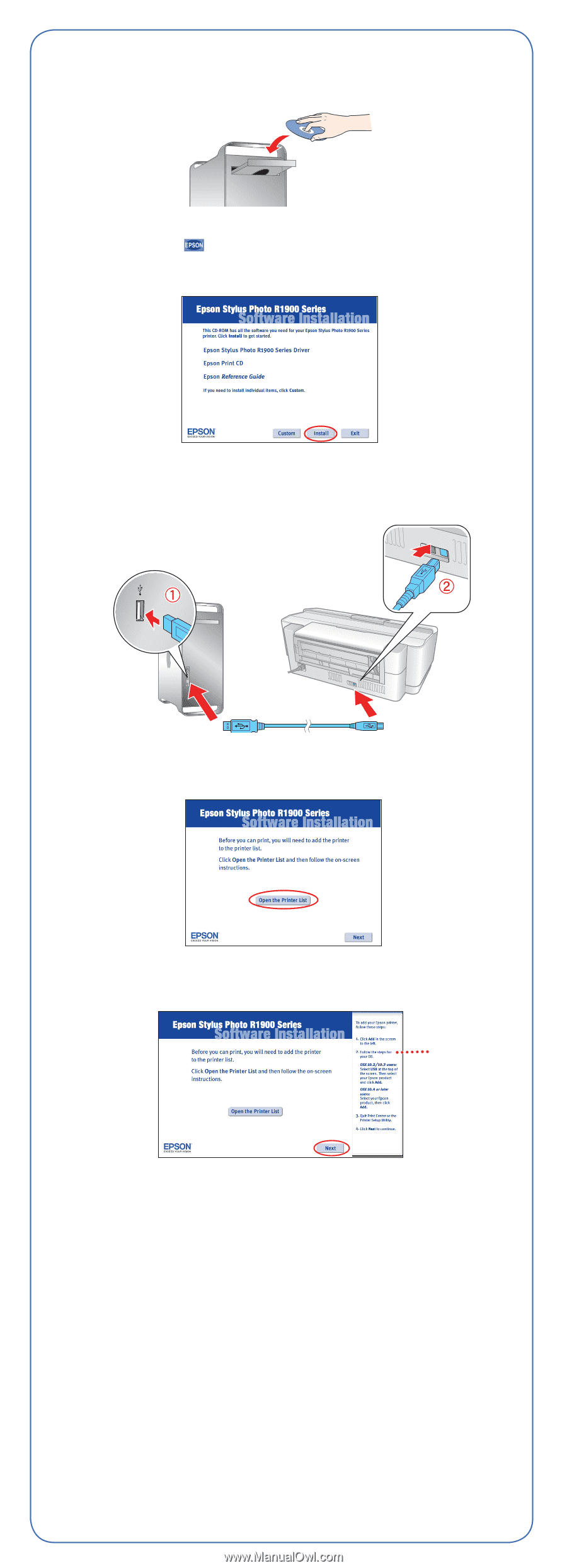
Macintosh
1
Insert the
Software
CD.
2
Double-click the
Epson
icon.
3
Click
Install
and follow the on-screen instructions.
4
When prompted, connect the USB cable to any open USB port on
your Macintosh and then to one of the printer’s USB ports. Make sure
the printer is securely connected and turned on.
5
When you see this screen, click
Open the Printer List
.
6
Follow the steps on the right of the screen to add the R1900 Series.
7
Click
Next
again, if necessary.
8
Follow the on-screen instructions to install the rest of the software.
9
When you’re done, eject the CD.
You’re ready to print!
Steps










