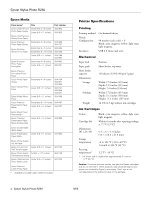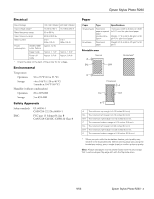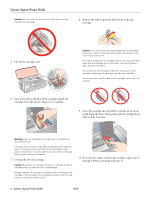Epson R260 Product Information Guide - Page 7
Selecting the Paper Type Setting, ink light goes out. - stylus photo printer
 |
UPC - 010343859043
View all Epson R260 manuals
Add to My Manuals
Save this manual to your list of manuals |
Page 7 highlights
Epson Stylus Photo R260 11. Close the cartridge cover. 12. Close the printer cover and press the H ink button. The printer begins charging the ink delivery system. The green P power light flashes and the printer makes noise. Charging takes about one and a half minutes. When it's finished, the green P power light stops flashing and stays on, and the red H ink light goes out. Caution: Never turn off the printer while the green P power light is flashing, unless the printer hasn't moved or made noise for more than 5 minutes. Do not insert the CD/DVD tray until ink charging is complete. Note: If the red H ink light flashes after the print head moves to its home (far right) position, the ink cartridge may not be installed properly. Press the H ink button two or more times (until the print head moves to the ink cartridge replacement position), open the cartridge cover, and press down the ink cartridge until it clicks into place. Selecting the Paper Type Setting Select the correct paper Type or Media Type setting so your printer knows what kind of paper you're using and adjusts the ink coverage accordingly. For this paper Select this paper Type or Media Type setting Plain paper Epson Bright White Paper Epson Iron-on Cool Peel Transfer paper Plain Paper / Bright White Paper Epson Ultra Premium Photo Paper Glossy Ultra Premium Photo Paper Epson Ultra Premium Glossy Photo Paper Glossy Epson Premium Photo Paper Glossy Epson Premium Glossy Photo Paper Premium Photo Paper Glossy Epson Premium Photo Paper Semi-gloss Premium Photo Paper Epson Premium Semi-gloss Photo Paper Semi-Gloss Epson Photo Paper Glossy Epson Glossy Photo Paper Photo Paper Glossy Epson Premium Presentation Paper Matte Premium Presentation Epson Matte Paper Heavyweight Paper Matte Epson Premium Presentation Paper Matte Double-sided Epson Double-sided Matte Paper Epson Presentation Paper Matte Presentation Paper Matte Epson Photo Quality Ink Jet Paper Epson Photo Quality Self Adhesive Sheets Epson Ultra Premium Photo Paper Luster Ultra Premium Photo Paper Epson Premium Luster Photo Paper Luster Envelopes Envelope 9/06 Epson Stylus Photo R260 - 7