Epson R320 Printer Basics - Page 47
Printing on CDs or DVDs, Adjust Print Position, Enter Values, Value Entry, Height Top, Top Space
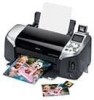 |
UPC - 010343851825
View all Epson R320 manuals
Add to My Manuals
Save this manual to your list of manuals |
Page 47 highlights
7. Open the File menu and select Adjust Print Position. You see a screen like this: Windows Macintosh Enter measurements here Enter measurements here 8. Make sure Enter Values (Windows) or Value Entry (Macintosh) is checked. Input the A distance in the Height (Top) or Top Space box. Enter the B distance in the Width (Right) or Right Space box. 9. Click OK to save the measurements. Printing on CDs or DVDs 47

Printing on CDs or DVDs
47
7.
Open the File menu and select
Adjust Print Position
. You see a screen like this:
8.
Make sure
Enter Values
(Windows) or
Value Entry
(Macintosh) is checked. Input the A
distance in the
Height (Top)
or
Top Space
box. Enter the B distance in the
Width
(Right)
or
Right Space
box.
9.
Click
OK
to save the measurements.
Enter measurements here
Macintosh
Windows
Enter measurements here














