Epson R320 Printer Basics - Page 49
Maintaining Your Printer - driver
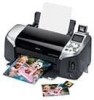 |
UPC - 010343851825
View all Epson R320 manuals
Add to My Manuals
Save this manual to your list of manuals |
Page 49 highlights
Maintaining Your Printer This chapter describes maintenance procedures to keep your printer working its best and preparation steps for moving your printer. Follow the instructions here for: ■ "Cleaning the Print Head" on page 50 ■ "Replacing an Ink Cartridge" on page 51 ■ "Aligning the Print Head" on page 55 ■ "Cleaning the Printer" on page 56 ■ "Transporting the Printer" on page 57 Note: You can also maintain your printer from the Maintenance tab on your driver (Windows) or from the Epson Printer Utility (Macintosh). For details, read your on-screen Reference Guide (described on page 9). The steps in this chapter must be performed with the printer in Advanced mode. If the printer is in Basic mode, press the Basic/Advanced button to choose Advanced. 49















