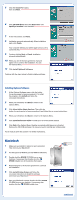Epson R800 Start Here Card - Page 2
Turn On the Printer, Connect the Printer - windows 7
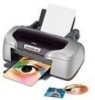 |
UPC - 010343848849
View all Epson R800 manuals
Add to My Manuals
Save this manual to your list of manuals |
Page 2 highlights
2 Connect the Printer Connection cables are not included with your printer. You need only one of the following cables. NOTE: Do not connect both cables. • USB cable (preferably a Hi-Speed USB 2.0 cable for Windows® 2000 or XP) or • IEEE-1394 or FireWire™ cable USB Cable Users 1 Shut down your computer. Leave your computer turned off until section 6. 2 Plug the flat end of the cable into your computer's USB port until it stops. (You can use any open USB port.) Don't force the connector into its slot. 3 Plug the square end of the cable into your printer's USB port until it stops. Square end Flat end IEEE-1394 or FireWire Cable Users 1 Shut down your computer. Leave your computer turned off until section 6. 2 Plug one end of the cable into your printer's IEEE1394 port. 3 Plug the other end of the cable into your computer's IEEE-1394 port. 3 Turn On the Printer 1 Plug the printer's power cord into a grounded electrical outlet. 2 Press and hold the power button and then release it to turn on the printer. CAUTION: Never use an external switch, such as a wall switch or power strip switch, to turn the printer on or off.