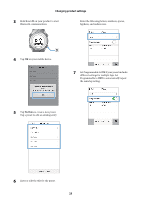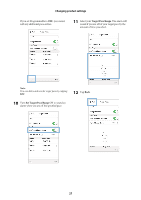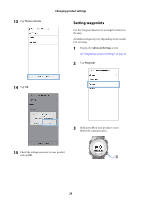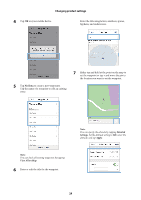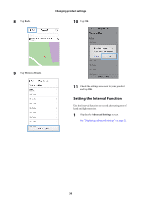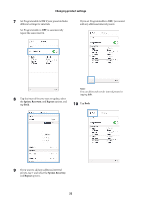Epson Runsense SF-810 User Manual - Epson Run Connect for iOS - Page 28
Setting waypoints, you are using.
 |
View all Epson Runsense SF-810 manuals
Add to My Manuals
Save this manual to your list of manuals |
Page 28 highlights
13 Tap Write to Watch. Changing product settings Setting waypoints Use the Waypoint function to set target locations on the map. Available settings may vary depending on the model you are using. 1 Display the Advanced Settings screen. See "Displaying advanced settings" on page 21. 2 Tap Waypoint. 14 Tap OK. 3 Hold down D on your product to start Bluetooth communication. 15 Check the settings were sent to your product and tap OK. 28

Changing product settings
28
13
Tap
Write to Watch
.
14
Tap
OK
.
15
Check the settings were sent to your product
and tap
OK
.
Setting waypoints
Use the Waypoint function to set target locations on
the map.
Available settings may vary depending on the model
you are using.
1
Display the
Advanced Settings
screen.
See “Displaying advanced settings” on page 21.
2
Tap
Waypoint
.
3
Hold down
D
on your product to start
Bluetooth communication.